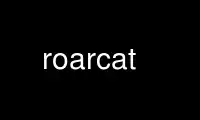
This is the command roarcat that can be run in the OnWorks free hosting provider using one of our multiple free online workstations such as Ubuntu Online, Fedora Online, Windows online emulator or MAC OS online emulator
PROGRAM:
NAME
roarcat, roarmon - RoarAudio sound server base clients
SYNOPSIS
roarcat [OPTIONS]... [FILE]
roarmon [OPTIONS]...
DESCRIPTION
This are some basic clients for RoarAuido. Some more complex are listen in the SEE ALSO
block. For controlling roard take a look at roarctl(1). For a simple Ogg Vorbis player
take a look at roarvorbis(1) (ogg123 supportes RoarAudio via libao plugin).
roarcat
Sends raw PCM audio data from a file or stdin (pipe) to the sound server.
roarmon
Gets a copy of the audio data the server sends to the soundcard. This is useful for
streaming to a server like icecast2(1).
GENERAL OPTIONS
NOTE: This list is incomplete! In addition to this list all three programs provide
compatible options for esdcat, esdmon. You can just replace the "esd" in the name with
"roar" or use symlinks. This options are for compatibly only and should not used in new
programs.
--help Print some help text.
AUDIO OPTIONS
--rate RATE, -R RATE
Set server sample rate.
--bits BITS, -B BITS
Set server bits.
--chans CHANNELS, -C CHANNELS
Set server channels.
NETWORK OPTIONS
--server SERVER
The server to connect to.
ENVIRONMENT VARIABLES
Below only the basic environment variables are listend. For a complete list see
libroar(7).
HOME The users home directory.
ROAR_SERVER
The address of the listening server. This may be in form of host:port for TCP/IP
connections and /path/to/sock for UNIX Domain Sockets or any other supported
format. See roartips(7) for a full list. This is the same as the --server option.
Use roarcat online using onworks.net services
