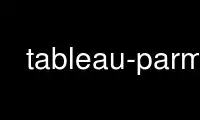
This is the command tableau-parm that can be run in the OnWorks free hosting provider using one of our multiple free online workstations such as Ubuntu Online, Fedora Online, Windows online emulator or MAC OS online emulator
PROGRAM:
NAME
tableau-parm - Tableau Write-blocking Bridge Query/Command Utility
SYNOPSIS
tableau-parm [-r] device
DESCRIPTION
tableau-parm is designed to interact with write-blocking forensics bridges produced by
Tableau, LLC. It can be used to query bridges for various bridge and device data, as well
as to disable DCO regions.
OPTIONS
tableau-parm accepts the following parameters:
-r Directs tableau-parm to permanently remove a DCO, if it exists. THIS WILL MODIFY
THE STATE OF THE DRIVE. USE AT YOUR OWN RISK! (It is recommended for forensics
investigations, that a full drive image be taken before this command is run, and
then again afterward if a DCO was detected originally.) Note: after running this,
you'll need to restart the Tableau bridge for it to correctly detect the changes.
device Required argument. Specifies the device file for the bridge/drive to be queried.
This must be a device presenting SCSI emulation. Under Linux, all USB and FireWire
mass storage devices behave like SCSI devices. Once a bridge and drive are plugged
in and powered on, one can generally find out what the device was dynamically
mapped to by running: dmesg | tail -20
OUTPUT
tableau-parm generates simple output with one data value per line, interspersed with blank
lines and section headers. This output format is subject to change.
EXAMPLES
To query a bridge which is mapped to /dev/sda:
tableau-parm /dev/sda
To remove a DCO from the hard drive on /dev/sda:
tableau-parm -r /dev/sda
Use tableau-parm online using onworks.net services
