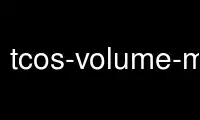
This is the command tcos-volume-manager that can be run in the OnWorks free hosting provider using one of our multiple free online workstations such as Ubuntu Online, Fedora Online, Windows online emulator or MAC OS online emulator
PROGRAM:
NAME
tcos-volume-manager - Python GTK2 gui that allow to change thin client
sound levels.
DESCRIPTION
tcos-volume-manager is a python GUI exec in client session startup and
allow to:
* Read thin client sound card levels.
* Change (mute/unmute) levels.
tcos-volume-manager use xauth with tcosxmlrpc (MIT-MAGIC-COOKIE)
OPTIONS
[no options]
With no options will launch hidden GUI (systray) app.
--host=xx.xx.xx.xx
Overwrite DISPLAY with this var (not work unless thin client Xorg is
started with -ac)
--debug
Show verbose output when running
--help
Some usage help about tcos-volume-manager
TIPS
You can create 2 files to change default behaviour of tcos-volume-
manager
~/.tcos-volume-manager.allow.restartpulse
This file show restart PulseAudio button
~/.tcos-volume-manager.start.restartpulse
This file restart PulseAudio when tcos-volume-manager starts
Use tcos-volume-manager online using onworks.net services
