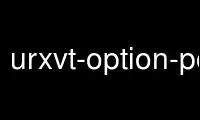
This is the command urxvt-option-popup that can be run in the OnWorks free hosting provider using one of our multiple free online workstations such as Ubuntu Online, Fedora Online, Windows online emulator or MAC OS online emulator
PROGRAM:
NAME
option-popup - option menu (enabled by default)
DESCRIPTION
Binds a popup menu to Ctrl-Button2 that lets you toggle (some) options at runtime.
Other extensions can extend this popup menu by pushing a code reference onto "@{
$term->{option_popup_hook} }", which gets called whenever the popup is being displayed.
Its sole argument is the popup menu, which can be modified. It should either return
nothing or a string, the initial boolean value and a code reference. The string will be
used as button text and the code reference will be called when the toggle changes, with
the new boolean value as first argument.
The following will add an entry "myoption" that changes "$self->{myoption}":
push @{ $self->{term}{option_popup_hook} }, sub {
("my option" => $myoption, sub { $self->{myoption} = $_[0] })
};
Use urxvt-option-popup online using onworks.net services
