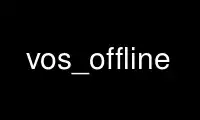
This is the command vos_offline that can be run in the OnWorks free hosting provider using one of our multiple free online workstations such as Ubuntu Online, Fedora Online, Windows online emulator or MAC OS online emulator
PROGRAM:
NAME
vos_offline - Takes a volume offline
SYNOPSIS
vos offline -server <machine name>
-partition <partition name>
-id <volume name or ID>
[-sleep <seconds to sleep>]
[-busy] [-cell <cell name>]
[-noauth] -localauth]
[-verbose] [-encrypt] [-noresolve] [-help]
vos of -se <machine name>
-p <partition name>
-i <volume name or ID>
[-sl <seconds to sleep>]
[-b] [-c <cell name>]
[-noa] -l]
[-v] [-e] [-nor] [-h]
DESCRIPTION
The vos offline command takes a volume offline on the fileserver.
CAUTIONS
Taking a volume offline that has existing callbacks will result in those callbacks being
broken and clients not being able to access the volume.
OPTIONS
-server <machine name>
Identifies the file server machine where the volume resides. Provide the machine's IP
address or its host name (either fully qualified or using an unambiguous
abbreviation). For details, see vos(1).
-partition <partition name>
Identifies the partition where the volume resides, on the file server machine named by
the -server argument. Provide the partition's complete name with preceding slash (for
example, "/vicepa") or use one of the three acceptable abbreviated forms. For details,
see vos(1).
-id <volume name or ID>
Specifies either the complete name or volume ID number of the volume.
-sleep <seconds to sleep>
Specifies to sleep for a certain number of seconds after taking the volume offline
before bringing it online again. If this option is specified, the volume will be
online when vos offline successfully completes. If this option is not specified, vos
online must be run to bring the volume online.
-busy
Specifies to mark the volume as `busy' instead of `offline'. This means that a program
trying to access this volume will receive a VBUSY error instead of a VOFFLINE error
(until the volume is brought back online).
Different programs may react differently when they see these two different states, but
in general a `busy' volume is only unavailable for a short period of time and will
become online soon. An `offline' volume, on the other hand, is typically unavailable
for longer periods and may not come back online until an administrator intervenes.
As an example of when these states occur normally, a volume can be `busy' when it is
being cloned (perhaps as the result of a vos backup or vos release operation). A
volume can be `offline' if a non-DAFS fileserver has detected a problem in the volume,
and an administrator must manually schedule a salvage for that volume before it
becomes available again.
If -busy is specified, the -sleep option must also be specified, to indicate for how
long to keep the volume busy.
-cell <cell name>
Names the cell in which to run the command. Do not combine this argument with the
-localauth flag. For more details, see vos(1).
-noauth
Assigns the unprivileged identity anonymous to the issuer. Do not combine this flag
with the -localauth flag. For more details, see vos(1).
-localauth
Constructs a server ticket using a key from the local /etc/openafs/server/KeyFile
file. The vos command interpreter presents it to the Volume Server and Volume Location
Server during mutual authentication. Do not combine this flag with the -cell argument
or -noauth flag. For more details, see vos(1).
-verbose
Produces on the standard output stream a detailed trace of the command's execution. If
this argument is omitted, only warnings and error messages appear.
-encrypt
Encrypts the command so that the operation's results are not transmitted across the
network in clear text. This option is available in OpenAFS versions 1.4.11 or later
and 1.5.60 or later.
-noresolve
Shows all servers as IP addresses instead of the DNS name. This is very useful when
the server address is registered as 127.0.0.1 or when dealing with multi-homed
servers. This option is available in OpenAFS versions 1.4.8 or later and 1.5.35 or
later.
-help
Prints the online help for this command. All other valid options are ignored.
EXAMPLES
The following example takes an online volume offline:
% vos offline -server sv7.stateu.edu -partition /vicepb -id root.afs
PRIVILEGE REQUIRED
The issuer must be listed in the /etc/openafs/server/UserList file on the machine
specified with the -server argument and on each database server machine. If the -localauth
flag is included, the issuer must instead be logged on to a server machine as the local
superuser "root".
Use vos_offline online using onworks.net services
