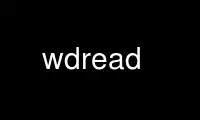
This is the command wdread that can be run in the OnWorks free hosting provider using one of our multiple free online workstations such as Ubuntu Online, Fedora Online, Windows online emulator or MAC OS online emulator
PROGRAM:
NAME
wdread - read value from defaults database
SYNOPSIS
wdread [options] domain key
DESCRIPTION
wdread gets the value associated with the key key from the domain domain and prints it on
stdout.
OPTIONS
--help print a help message with the list of options
--version
print the version of Window Maker from which the program comes
EXIT STATUS
The program wdread will exit with the following code:
0 when the key was successfully found and its content printed.
1 if the program was not invoked properly (unknown option or incorrect argument
count).
1 if the domain's file could not be read (probably nonexistent domain).
2 if the key was not found in the domain.
Use wdread online using onworks.net services
