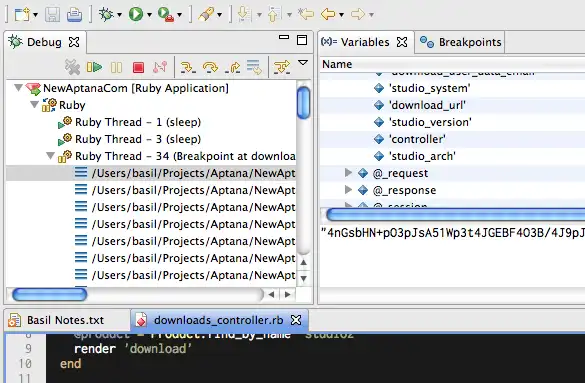This is the Linux app named Aptana whose latest release can be downloaded as Aptana_Studio_3_Setup.exe. It can be run online in the free hosting provider OnWorks for workstations.
Download and run online this app named Aptana with OnWorks for free.
Follow these instructions in order to run this app:
- 1. Downloaded this application in your PC.
- 2. Enter in our file manager https://www.onworks.net/myfiles.php?username=XXXXX with the username that you want.
- 3. Upload this application in such filemanager.
- 4. Start the OnWorks Linux online or Windows online emulator or MACOS online emulator from this website.
- 5. From the OnWorks Linux OS you have just started, goto our file manager https://www.onworks.net/myfiles.php?username=XXXXX with the username that you want.
- 6. Download the application, install it and run it.
SCREENSHOTS
Ad
Aptana
DESCRIPTION
Build and test your web applications all in one environment with Aptana Studio 3, the industry’s leading web application IDE. A powerful web development engine, Aptana Studio enables you to build, edit, preview and debug with support for HTML5, CSS3, JavaScript, Python, PHP and Ruby on Rails.
Features
- HTML, CSS, and JavaScript Code assist.
- One-shot as well as keep-synchronized deployment wizard, with support for multiple protocols including FTP, SFTP, FTPS and Capistrano.
- Integrated Debugger lets you set breakpoints, inspect variables, and control execution.
- Git integration allows you to easily put your projects under git source code control.
- A built-in terminal lets you quickly access a command line terminal for execution of operating system commands and language utilities.
- Set up your development environment exactly the way you want it by extending the core capabilities through scripting of custom commands.
This is an application that can also be fetched from https://sourceforge.net/projects/aptana.mirror/. It has been hosted in OnWorks in order to be run online in an easiest way from one of our free Operative Systems.