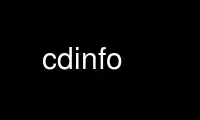
This is the command cd-info that can be run in the OnWorks free hosting provider using one of our multiple free online workstations such as Ubuntu Online, Fedora Online, Windows online emulator or MAC OS online emulator
PROGRAM:
NAME
cd-info - manual page for cd-info version 0.83 i686-pc-linux-gnu
SYNOPSIS
cd-info OPTION...
Shows Information about a CD or CD-image.
DESCRIPTION
-a, --access-mode=STRING
Set CD access method
-d, --debug=INT
Set debugging to LEVEL
-T, --no-tracks
Don't show track information
-A, --no-analyze
Don't filesystem analysis
--no-cddb
Don't look up audio CDDB information or print it
-P, --cddb-port=INT
CDDB port number to use (default 8880)
-H, --cddb-http
Lookup CDDB via HTTP proxy (default no proxy)
--cddb-server=STRING
CDDB server to contact for information (default: freedb.freedb.org)
--cddb-cache=STRING
Location of CDDB cache directory (default ~/.cddbclient)
--cddb-email=STRING
Email address to give CDDB server (default me@home)
--no-cddb-cache
Disable caching of CDDB entries locally (default caches)
--cddb-timeout=INT
CDDB timeout value in seconds (default 10 seconds)
--no-device-info
Don't show device info, just CD info
--no-disc-mode
Don't show disc-mode info
--dvd Attempt to give DVD information if a DVD is found.
-v, --no-vcd
Don't look up Video CD information - for this build, this is always set
-I, --no-ioctl
Don't show ioctl() information
-b, --bin-file[=FILE]
set "bin" CD-ROM disk image file as source
-c, --cue-file[=FILE]
set "cue" CD-ROM disk image file as source
-N, --nrg-file[=FILE]
set Nero CD-ROM disk image file as source
-t, --toc-file[=FILE]
set cdrdao CD-ROM disk image file as source
-i, --input[=FILE]
set source and determine if "bin" image or device
--iso9660
print directory contents of any ISO-9660 filesystems
-C, --cdrom-device[=DEVICE]
set CD-ROM device as source
-l, --list-drives
Give a list of CD-drives
--no-header
Don't display header and copyright (for regression testing)
--no-joliet
Don't use Joliet extensions
--no-rock-ridge
Don't use Rock-Ridge-extension information
--no-xa
Don't use XA-extension information
-q, --quiet
Don't produce warning output
-V, --version
display version and copyright information and exit
Help options:
-?, --help
Show this help message
--usage
Display brief usage message
Use cd-info online using onworks.net services
