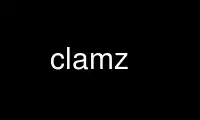
This is the command clamz that can be run in the OnWorks free hosting provider using one of our multiple free online workstations such as Ubuntu Online, Fedora Online, Windows online emulator or MAC OS online emulator
PROGRAM:
NAME
clamz - download MP3 music files from Amazon.com
SYNOPSIS
clamz [ options ] amz-file ...
DESCRIPTION
clamz is a little command-line program to download MP3 files from Amazon.com's music
store. It is intended to serve as a substitute for Amazon's official MP3 Downloader,
which is not free software (and therefore is only available in binary form for a limited
set of platforms.) clamz can be used to download either individual songs or complete
albums that you have purchased from Amazon.
In order to use clamz, you must first enable the ``MP3 dowloader mode'' by visiting the
following URL:
http://www.amazon.com/gp/dmusic/after_download_manager_install.html?AMDVersion=1.0.9
If you are outside the US, replace `amazon.com' with the corresponding domain for your
country (e.g., amazon.co.uk for the UK, or amazon.fr for France.) Amazon does not allow
anyone to purchase MP3 files from outside their country of residence.
To download the contents of an AMZ file into the current directory, just run
clamz some-file-name.amz
More advanced options are listed below.
OPTIONS
-o name-format, --output=name-format
Set the name of the downloaded file(s). This may contain any of several variables
which are derived from the input AMZ file; see FORMAT VARIABLES below. Note that
the format string should be enclosed in single quotes, to stop the shell from
expanding variables itself.
-d directory-format, --output-dir=directory-format
Set the directory where the downloaded files should be placed. (If this directory
does not exist, it will be created.) This may also contain format variables.
-r, --resume
Resume downloading a partially-downloaded album. (By default, if you are
downloading a file named foo.mp3, and the file foo.mp3 already exists in the
destination directory, clamz will rename the new file to foo.mp3.1 to avoid
overwriting the old file. If the -r option is used, clamz will instead assume that
the first part of the file has already been downloaded, and will resume downloading
from where it left off.)
-i, --info
Rather than downloading anything, just display detailed information about the given
AMZ file(s) to standard output.
-x, --xml
Rather than downloading anything, print the raw, decrypted XML data from the AMZ
file to standard output.
-v, --verbose
Display detailed information while downloading.
-q, --quiet
Turn off the normal progress display; display only error messages.
--forbid-chars=characters
Do not allow the given characters to be used in output filenames. Note that
control characters and slashes may never be used in filenames.
--allow-chars=characters
Opposite of the above; remove the given characters from the set of disallowed
characters.
--allow-uppercase
Allow uppercase letters in filenames.
--forbid-uppercase
Do not allow uppercase letters in filenames.
--utf8-filenames
Use UTF-8 when writing filenames (the default behavior is to use UTF-8 if the
system locale says so, otherwise ASCII.)
--ascii-filenames
Use only ASCII characters in filenames.
--help Print out a summary of options.
--version
Print out version information.
FORMAT VARIABLES
As part of a name-format or directory-format option, you may include references to
environment variables (e.g., $HOME) or to the `xdg-user-dirs' configuration variables
(e.g., $XDG_MUSIC_DIR or $XDG_DESKTOP_DIR.)
In addition, the following special variables are defined for each track, based on the
information provided in the AMZ file, and subject to the above configuration options
(--forbid-chars, --forbid-uppercase, etc.)
${title}, ${creator}, ${tracknum}, ${discnum}, ${genre}, ${asin}
Title, creator, track number, disc number, genre, and ASIN (Amazon Standard
Identification Number) of each individual track.
${album}, ${album_artist}, ${album_asin}
Title, primary artist, and ASIN of the album the track comes from. (This
information is available both for single-track and full-album downloads.)
${suffix}
Suffix of the output file (currently only `mp3'.)
${amz_title}, ${amz_creator}, ${amz_genre}, ${amz_asin}
These variables formerly contained metadata for the AMZ file as a whole; current
AMZ files do not contain this information. Using these variables is not
recommended.
Similar to shell variable expansion, you can also use the following conditional
expressions:
${var:-string}
Expands to the value of variable var if it is defined and non-empty; otherwise,
expands to string (which may itself contain variable references.)
${var:+string}
Expands to string if the variable var is defined and non-empty; otherwise, expands
to an empty string.
Note that when you include format variables in a command-line argument, you will usually
need to enclose the argument in single quotes ('...'), or insert a backslash before the
`$', to prevent the shell from trying to expand the variables itself.
Use clamz online using onworks.net services
