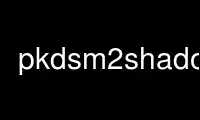
This is the command pkdsm2shadow that can be run in the OnWorks free hosting provider using one of our multiple free online workstations such as Ubuntu Online, Fedora Online, Windows online emulator or MAC OS online emulator
PROGRAM:
NAME
pkdsm2shadow - program to calculate sun shadow based on digital surface model and sun
angles
SYNOPSIS
pkdsm2shadow -i input -o output [-sza angle] [-saa angle] [options] [advanced options]
DESCRIPTION
pkdsm2shadow is a utility to create a binary shadow mask from a digital surface model,
based on Sun zenith (-sza) and azimuth angles (-saa).
OPTIONS
-i filename, --input filename
input image file
-o filename, --output filename
Output image file
-sza angle, --sza angle
Sun zenith angle.
-saa angle, --saa angle
Sun azimuth angle (N=0 E=90 S=180 W=270).
-f value, --flag value
Flag to put in image if pixel shadow
-ot type, --otype type
Data type for output image ({Byte / Int16 / UInt16 / UInt32 / Int32 / Float32 /
Float64 / CInt16 / CInt32 / CFloat32 / CFloat64}). Empty string: inherit type from
input image
-of GDALformat, --oformat GDALformat
Output image format (see also gdal_translate(1)).
-ct filename, --ct filename
color table (file with 5 columns: id R G B ALFA (0: transparent, 255: solid)
-co option, --co option
Creation option for output file. Multiple options can be specified.
-v level, --verbose level
verbose mode if > 0
Advanced options
-s value, --scale value
scale used for input dsm: height=scale*input+offset
-off value, --offset value
offset used for input dsm: height=scale*input+offset
EXAMPLE
Create a shadow mask for the input raster dataset dsm.tif, using Sun zenith angle of 10
degrees and a Sun azimuth angle of 135 degrees (South-South-East). All shadow pixels are
set to a value of 1.
pkdsm2shadow -i dsm.tif -sza 10 -saa 170 -f 1 -o shadow.tif
24 January 2016 pkdsm2shadow(1)
Use pkdsm2shadow online using onworks.net services
