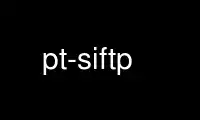
This is the command pt-siftp that can be run in the OnWorks free hosting provider using one of our multiple free online workstations such as Ubuntu Online, Fedora Online, Windows online emulator or MAC OS online emulator
PROGRAM:
NAME
pt-sift - Browses files created by pt-stalk.
SYNOPSIS
Usage: pt-sift FILE|PREFIX|DIRECTORY
pt-sift browses files created by pt-stalk. If no options are given, the tool browses all
pt-stalk files in "/var/lib/pt-stalk" if that directory exists, else the current working
directory is used. If a FILE is given, the tool browses files with the same prefix in the
given file's directory. If a PREFIX is given, the tool browses files in
"/var/lib/pt-stalk" (or the current working directory) with the same prefix. If a
DIRECTORY is given, the tool browses all pt-stalk files in it.
RISKS
Percona Toolkit is mature, proven in the real world, and well tested, but all database
tools can pose a risk to the system and the database server. Before using this tool,
please:
· Read the tool's documentation
· Review the tool's known "BUGS"
· Test the tool on a non-production server
· Backup your production server and verify the backups
DESCRIPTION
pt-sift downloads other tools that it might need, such as pt-diskstats, and then makes a
list of the unique timestamp prefixes of all the files in the directory, as written by the
pt-stalk tool. If the user specified a timestamp on the command line, then it begins with
that sample of data; otherwise it begins by showing a list of the timestamps and prompting
for a selection. Thereafter, it displays a summary of the selected sample, and the user
can navigate and inspect with keystrokes. The keystroke commands you can use are as
follows:
· d
Sets the action to start the pt-diskstats tool on the sample's disk performance
statistics.
· i
Sets the action to view the first INNODB STATUS sample in less.
· m
Displays the first 4 samples of SHOW STATUS counters side by side with the pt-mext
tool.
· n
Summarizes the first sample of netstat data in two ways: by originating host, and by
connection state.
· j
Select the next timestamp as the active sample.
· k
Select the previous timestamp as the active sample.
· q
Quit the program.
· 1
Sets the action for each sample to the default, which is to view a summary of the
sample.
· Sets the action to just list the files in the sample.
· *
Sets the action to view all of the sample's files in the less program.
OPTIONS
--help
Show help and exit.
--version
Show version and exit.
ENVIRONMENT
This tool does not use any environment variables.
SYSTEM REQUIREMENTS
This tool requires Bash v3 and the following programs: pt-diskstats, pt-pmp, pt-mext, and
pt-align. If these programs are not in your PATH, they will be fetched from the Internet
if curl is available.
Use pt-siftp online using onworks.net services
