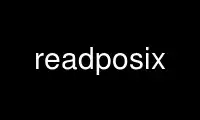
This is the command readposix that can be run in the OnWorks free hosting provider using one of our multiple free online workstations such as Ubuntu Online, Fedora Online, Windows online emulator or MAC OS online emulator
PROGRAM:
NAME
read — read a line from standard input
SYNOPSIS
read [−r] var...
DESCRIPTION
The read utility shall read a single line from standard input.
By default, unless the −r option is specified, <backslash> shall act as an escape
character. An unescaped <backslash> shall preserve the literal value of the following
character, with the exception of a <newline>. If a <newline> follows the <backslash>, the
read utility shall interpret this as line continuation. The <backslash> and <newline>
shall be removed before splitting the input into fields. All other unescaped <backslash>
characters shall be removed after splitting the input into fields.
If standard input is a terminal device and the invoking shell is interactive, read shall
prompt for a continuation line when it reads an input line ending with a <backslash>
<newline>, unless the −r option is specified.
The terminating <newline> (if any) shall be removed from the input and the results shall
be split into fields as in the shell for the results of parameter expansion (see Section
2.6.5, Field Splitting); the first field shall be assigned to the first variable var, the
second field to the second variable var, and so on. If there are fewer fields than there
are var operands, the remaining vars shall be set to empty strings. If there are fewer
vars than fields, the last var shall be set to a value comprising the following elements:
* The field that corresponds to the last var in the normal assignment sequence described
above
* The delimiter(s) that follow the field corresponding to the last var
* The remaining fields and their delimiters, with trailing IFS white space ignored
The setting of variables specified by the var operands shall affect the current shell
execution environment; see Section 2.12, Shell Execution Environment. If it is called in
a subshell or separate utility execution environment, such as one of the following:
(read foo)
nohup read ...
find . −exec read ... \;
it shall not affect the shell variables in the caller's environment.
OPTIONS
The read utility shall conform to the Base Definitions volume of POSIX.1‐2008, Section
12.2, Utility Syntax Guidelines.
The following option is supported:
−r Do not treat a <backslash> character in any special way. Consider each
<backslash> to be part of the input line.
OPERANDS
The following operand shall be supported:
var The name of an existing or nonexisting shell variable.
STDIN
The standard input shall be a text file.
INPUT FILES
None.
ENVIRONMENT VARIABLES
The following environment variables shall affect the execution of read:
IFS Determine the internal field separators used to delimit fields; see Section
2.5.3, Shell Variables.
LANG Provide a default value for the internationalization variables that are unset or
null. (See the Base Definitions volume of POSIX.1‐2008, Section 8.2,
Internationalization Variables for the precedence of internationalization
variables used to determine the values of locale categories.)
LC_ALL If set to a non-empty string value, override the values of all the other
internationalization variables.
LC_CTYPE Determine the locale for the interpretation of sequences of bytes of text data
as characters (for example, single-byte as opposed to multi-byte characters in
arguments).
LC_MESSAGES
Determine the locale that should be used to affect the format and contents of
diagnostic messages written to standard error.
NLSPATH Determine the location of message catalogs for the processing of LC_MESSAGES.
PS2 Provide the prompt string that an interactive shell shall write to standard
error when a line ending with a <backslash> <newline> is read and the −r option
was not specified.
ASYNCHRONOUS EVENTS
Default.
STDOUT
Not used.
STDERR
The standard error shall be used for diagnostic messages and prompts for continued input.
OUTPUT FILES
None.
EXTENDED DESCRIPTION
None.
EXIT STATUS
The following exit values shall be returned:
0 Successful completion.
>0 End-of-file was detected or an error occurred.
CONSEQUENCES OF ERRORS
Default.
The following sections are informative.
APPLICATION USAGE
The −r option is included to enable read to subsume the purpose of the line utility, which
is not included in POSIX.1‐2008.
EXAMPLES
The following command:
while read −r xx yy
do
printf "%s %s\n$yy$xx"
done < input_file
prints a file with the first field of each line moved to the end of the line.
RATIONALE
The read utility historically has been a shell built-in. It was separated off into its own
utility to take advantage of the richer description of functionality introduced by this
volume of POSIX.1‐2008.
Since read affects the current shell execution environment, it is generally provided as a
shell regular built-in. If it is called in a subshell or separate utility execution
environment, such as one of the following:
(read foo)
nohup read ...
find . −exec read ... \;
it does not affect the shell variables in the environment of the caller.
Although the standard input is required to be a text file, and therefore will always end
with a <newline> (unless it is an empty file), the processing of continuation lines when
the −r option is not used can result in the input not ending with a <newline>. This
occurs if the last line of the input file ends with a <backslash> <newline>. It is for
this reason that ``if any'' is used in ``The terminating <newline> (if any) shall be
removed from the input'' in the description. It is not a relaxation of the requirement
for standard input to be a text file.
FUTURE DIRECTIONS
None.
Use readposix online using onworks.net services
