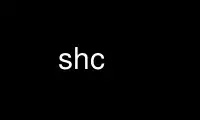
This is the command shc that can be run in the OnWorks free hosting provider using one of our multiple free online workstations such as Ubuntu Online, Fedora Online, Windows online emulator or MAC OS online emulator
PROGRAM:
NAME
shc - Generic shell script compiler
SYNOPSIS
shc [ -e date ] [ -m addr ] [ -i iopt ] [ -x cmnd ]
[ -l lopt ] [ -ACDhTv ] -f script
DESCRIPTION
shc creates a stripped binary executable version of the script specified with -f on the
command line.
The binary version will get a .x extension appended and will usually be a bit larger in
size than the original ascii code. Generated C source code is saved in a file with the
extension .x.c
If you supply an expiration date with the -e option the compiled binary will refuse to run
after the date specified. The message "Please contact your provider" will be displayed
instead. This message can be changed with the -m option.
You can compile any kind of shell script, but you need to supply valid -i, -x and -l
options.
The compiled binary will still be dependent on the shell specified in the first line of
the shell code (i.e. #!/bin/sh), thus shc does not create completely independent binaries.
shc itself is not a compiler such as cc, it rather encodes and encrypts a shell script and
generates C source code with the added expiration capability. It then uses the system
compiler to compile a stripped binary which behaves exactly like the original script. Upon
execution, the compiled binary will decrypt and execute the code with the shell -c option.
Unfortunately, it will not give you any speed improvement as a real C program would.
shc's main purpose is to protect your shell scripts from modification or inspection. You
can use it if you wish to distribute your scripts but don't want them to be easily
readable by other people.
OPTIONS
The command line options are:
-e date
Expiration date in dd/mm/yyyy format [none]
-m message
message to display upon expiration ["Please contact your provider"]
-f script_name
File name of the script to compile
-i inline_option
Inline option for the shell interpreter i.e: -e
-x command
eXec command, as a printf format i.e: exec(\\'%s\\',@ARGV);
-l last_option
Last shell option i.e: --
-r Relax security. Make a redistributable binary which executes on different systems
running the same operating system.
-v Verbose compilation
-D Switch on debug exec calls
-T Allow binary to be traceable (using strace, ptrace, truss, etc.)
-C Display license and exit
-A Display abstract and exit
-h Display help and exit
ENVIRONMENT VARIABLES
CC C compiler command [cc]
CFLAGS C compiler flags [none]
EXAMPLES
Compile a script which can be run on other systems with the trace option enabled:
example% shc -v -r -T -f myscript
Use shc online using onworks.net services
