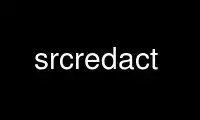
This is the command srcredact that can be run in the OnWorks free hosting provider using one of our multiple free online workstations such as Ubuntu Online, Fedora Online, Windows online emulator or MAC OS online emulator
PROGRAM:
NAME
srcredact - a program for redaction of text files
SYNOPSIS
srcredact [OPTIONS] -e audience [full_file]
srcredact [OPTIONS] -u audience full_file [redacted_file]
srcredact -l [full_file]
srcredact -h|-v
DESCRIPTION
srcredact is the program to extract ``redacted versions'' of the master file (option -e)
or to incorporate the changes in the redacted versions into the master file (``unredact'',
option -u).
The master file consists of chunks intended for different audiences. Each audience has a
name, e.g. "classified", "unclssified", "expert" etc. Chunks are started and stopped by
guard lines. Each guard line has the format (for the default TeX syntax)
%<*name1|name2|...>
or
%</name1|name2|...>
In the first cases the text following the guard is included for the audiences "name1",
"name2", .... In the second case it is excluded for these audiences.
THere is a special audience "ALL": a wild card for all audiences. Thus the idiom
%</ALL>
%<*classified>
means that the chunk is excluded for all audiences but "classified"
Exactly one of the options -e (extract) or -u (unextract) must be present. In the
extract mode the non-option argument is the name of the full file. If it is absent, or
is "-", standard input is used. In the unextract mode the first non-option argument
OPTIONS
-c list of comment patterns
Use the given pattern for comment lines to search for guards instead of the default
"TeX" pattern. The recognized patterns are:
c
/*<guard>*/
cpp
//<guard>
fortran
C<guard>
shell
#<guard>
TeX
%<guard>
The pattern names should be separated by commas, and the list may be enclosed in
quotes to prevent shell expansion, e.g
-c "TeX, c, shell"
-d Debug mode on.
-e audience
Extract the contents for the current audience into the file file. The cuurent
audience is guessed from the file name, if the latter has the structure
base-audience.extension, e.g. "report-unclassified.tex". The key -a overrides this
guess and should be used if the file name does not follow this pattern. The file name
"-" means the standard output.
-h Print help information and exit.
-l List all audiences set in the file (one per line) and exit.
-u audience
Take a edited file intended for the audience (the second non-option argument) and
incorporate the changes in it into the full file (the first non-option argument). If
the second argument is missing, standard input is used instead. As usual, "-" also
means standard input. Note that only one of the two file arguments in this case can
be standard input.
-v Print version information and exit.
-w on|off|1|0|true|false
If "on", 1 or "true" (the deafult), implicitly wrap the full document into the guards
%<*ALL>
...
%</ALL>
RETURN VALUE
The program returns 0 if successful, 1 if conflicts were found in the "unextract" mode and
2 in case of problems.
CONFLICTS IN UNEXTRACT MODE
Like the standard diff3(1) tool, the program may find conflicts between the full version
and the edited one in the -u mode. Then the resulting file brackets the conflicts in the
usual manner, e.g.
<<<<<<< /tmp/BrjXo0hMOB/full
%</nobonds>
Forty-five tons best old dry government bonds, suitable for furnace, gold
7 per cents., 1864, preferred.
%<*nobonds>
||||||| /tmp/BrjXo0hMOB/extracted
Forty-five tons best old dry government bonds, suitable for furnace, gold
7 per cents., 1864, preferred.
=======
>>>>>>> /tmp/BrjXo0hMOB/new
Here "full" is the full document, "extracted" is the extracted file for the given
audience, "new" is the edited file.
Use srcredact online using onworks.net services
