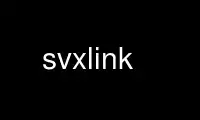
This is the command svxlink that can be run in the OnWorks free hosting provider using one of our multiple free online workstations such as Ubuntu Online, Fedora Online, Windows online emulator or MAC OS online emulator
PROGRAM:
NAME
svxlink - A general purpose voice services system for ham radio use
SYNOPSIS
svxlink [--help] [--daemon] [--logfile=log file] [--config=configuration file]
[--pidfile=pid file] [--runasuser=user name]
DESCRIPTION
svxlink is a general purpose voice service system for ham radio use. The SvxLink project
contains multiple applications and this man-page describe the SvxLink server.
OPTIONS
--help Print a help message and exit.
--daemon
Start the SvxLink server as a daemon.
--runasuser
Start the SvxLink server as the specified user. The switch to the new user will
happen after the log and pid files has been opened.
--logfile=log file
Specify a log file to put all output into. Both stdout and stderr will be
redirected to the log file.
--pidfile=pid file
Specify a pid file to write the process ID into.
--config=configuration file
Specify which configuration file to use.
Use svxlink online using onworks.net services
