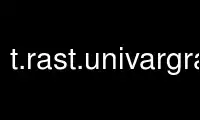
This is the command t.rast.univargrass that can be run in the OnWorks free hosting provider using one of our multiple free online workstations such as Ubuntu Online, Fedora Online, Windows online emulator or MAC OS online emulator
PROGRAM:
NAME
t.rast.univar - Calculates univariate statistics from the non-null cells for each
registered raster map of a space time raster dataset.
KEYWORDS
temporal, statistics, raster, time
SYNOPSIS
t.rast.univar
t.rast.univar --help
t.rast.univar [-ers] input=name [output=name] [where=sql_query] [separator=character]
[--overwrite] [--help] [--verbose] [--quiet] [--ui]
Flags:
-e
Calculate extended statistics
-r
Ignore the current region settings and use the raster map regions for univar
statistical calculation
-s
Suppress printing of column names
--overwrite
Allow output files to overwrite existing files
--help
Print usage summary
--verbose
Verbose module output
--quiet
Quiet module output
--ui
Force launching GUI dialog
Parameters:
input=name [required]
Name of the input space time raster dataset
output=name
Name for output file
where=sql_query
WHERE conditions of SQL statement without ’where’ keyword used in the temporal GIS
framework
Example: start_time > ’2001-01-01 12:30:00’
separator=character
Field separator character between the output columns
Special characters: pipe, comma, space, tab, newline
Default: pipe
DESCRIPTION
t.rast.univar calculates univariate statistics from the non-null cells for each registered
raster map of a space time raster dataset.
By default it returns the name of the map, the start and end date of dataset and the
following values: mean, minimum and maximum vale, mean_of_abs, standard deviation,
variance,coeff_var, number of null cells, total number of cell.
Using the e flag it can calculate also extended statistics: first quartile, median value,
third quartile and percentile 90.
EXAMPLE
Obtain the univariate statistics for the raster space time dataset "tempmean_monthly"
(precision reduced to 2 decimals in this example):
t.rast.univar -e tempmean_monthly
id|start|end|mean|min|max|mean_of_abs|stddev|variance|coeff_var|sum|null_cells|cells|first_quartile|median|third_quartile|percentile_90
2009_01_tempmean@climate_2009_2012|2009-01-01 00:00:00|2009-02-01 00:00:00|3.90|-3.38|7.43|3.95|1.79|3.20|45.91|1977967.31|503233|1010600|2.80|3.92|5.21|6.23
2009_02_tempmean@climate_2009_2012|2009-02-01 00:00:00|2009-03-01 00:00:00|5.91|-1.82|8.01|5.92|1.63|2.65|27.53|2999555.60|503233|1010600|5.44|6.26|7.07|7.48
...
2012_11_tempmean@climate_2009_2012|2012-11-01 00:00:00|2012-12-01 00:00:00|8.03|1.79|10.91|8.03|1.32|1.73|16.41|4072472.77|503233|1010600|7.49|8.13|8.96|9.48
2012_12_tempmean@climate_2009_2012|2012-12-01 00:00:00|2013-01-01 00:00:00|8.71|1.76|11.98|8.71|1.72|2.95|19.74|4418403.77|503233|1010600|7.84|8.95|9.99|10.67
Use t.rast.univargrass online using onworks.net services
