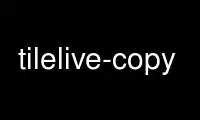
This is the command tilelive-copy that can be run in the OnWorks free hosting provider using one of our multiple free online workstations such as Ubuntu Online, Fedora Online, Windows online emulator or MAC OS online emulator
PROGRAM:
NAME
tilelive-copy - copy between tile stores
SYNOPSYS
tilelive-copy <options> <source> <destination>
DESCRIPTION
Copy tiles from a source tile store URI to a destination tile store URI.
OPTIONS
· --job, -j
Job file (will be resumed if it exists)
· --scheme, -s
One of [file, scanline, pyramid]
[default: "scanline"]
· --list, -l
If scheme=file, the coordinates file
· --concurrency, -c
Number of parallel copy operations
[default: 8]
· --bbox
WGS84 bounding box
[default: [-180,-85.0511,180,85.0511]]
· --minzoom
Zoom level from which to start copying (inclusive)
[default: 0]
· --maxzoom
Zoom level until which to copy (inclusive)
[default: 8]
· --metatile
Metatile side length in number of tiles
[default: 1]
EXAMPLES
tilelive-copy -j my.job --minzoom=2 --maxzoom=4 --metatile=8 \
tilejson:///path/to/file/mapquest.tilejson \
mbtiles:///path/to/file/world-light.mbtiles
Use tilelive-copy online using onworks.net services
