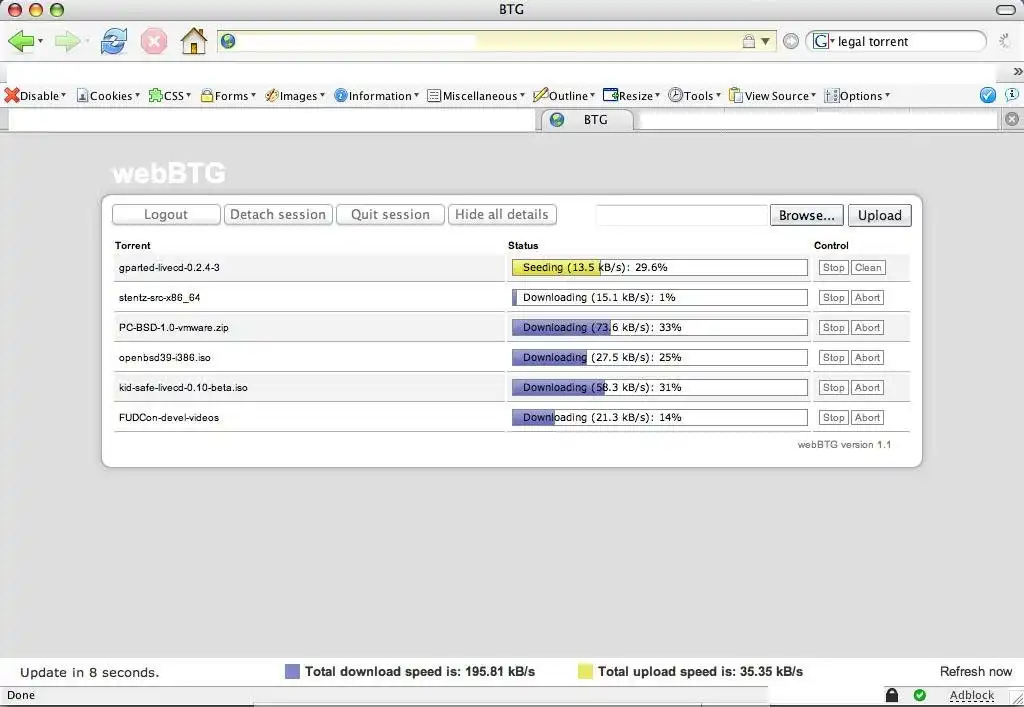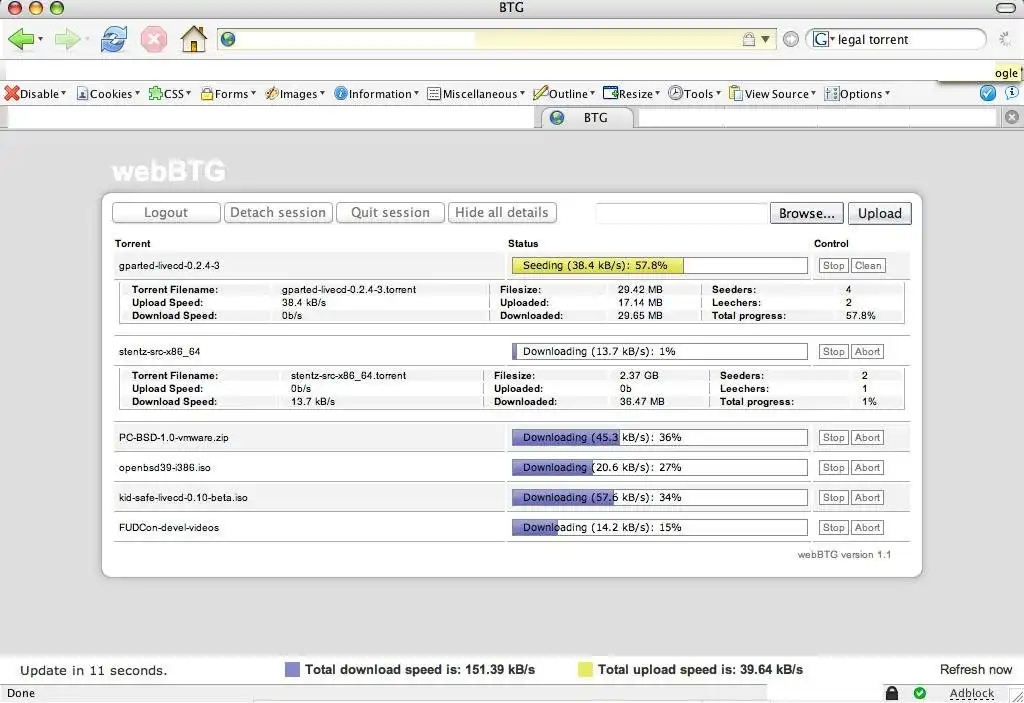This is the Linux app named BTG whose latest release can be downloaded as btg-1.0.0-latest.tar.gz. It can be run online in the free hosting provider OnWorks for workstations.
Download and run online this app named BTG with OnWorks for free.
Follow these instructions in order to run this app:
- 1. Downloaded this application in your PC.
- 2. Enter in our file manager https://www.onworks.net/myfiles.php?username=XXXXX with the username that you want.
- 3. Upload this application in such filemanager.
- 4. Start the OnWorks Linux online or Windows online emulator or MACOS online emulator from this website.
- 5. From the OnWorks Linux OS you have just started, goto our file manager https://www.onworks.net/myfiles.php?username=XXXXX with the username that you want.
- 6. Download the application, install it and run it.
SCREENSHOTS
Ad
BTG
DESCRIPTION
Bittorrent client implemented in C++ and using the Rasterbar Libtorrent library.
Provides a Ncurses, SDL, Gtkmm and WWW GUI, which communicate with a common backend running the actual bittorrent operation.
Features
- Daemonized backend
- Number of different clients
- Ability to change client without stopping downloads
- Common interface (transport layer) used to access the daemon shared by the clients
- Portability
- Session saving
- Per user event callback (execute script when torrent status changes)
- IPv4 filter (level1.txt and Emule lists)
- Port forwarding using UPnP (Using Cyberlink or Libtorrent)
- Periodic session saving
- DHT and encryption (since Rasterbar libtorrent supports both)
- Allocation mode selection (sparse vs full)
Audience
Advanced End Users
User interface
Command-line, Console/Terminal, Gnome, Non-interactive (Daemon), OpenGL, Web-based
Programming Language
C++
Database Environment
XML-based
Categories
This is an application that can also be fetched from https://sourceforge.net/projects/btg/. It has been hosted in OnWorks in order to be run online in an easiest way from one of our free Operative Systems.