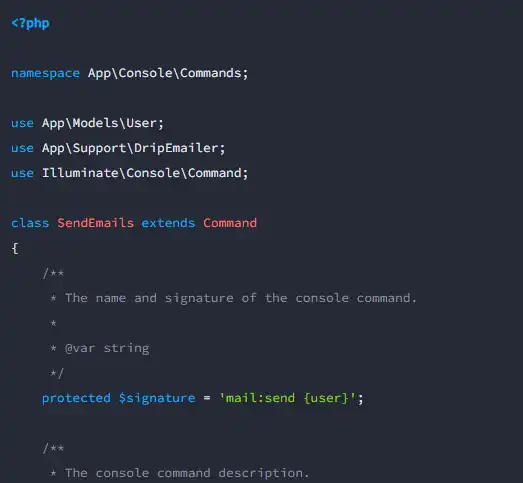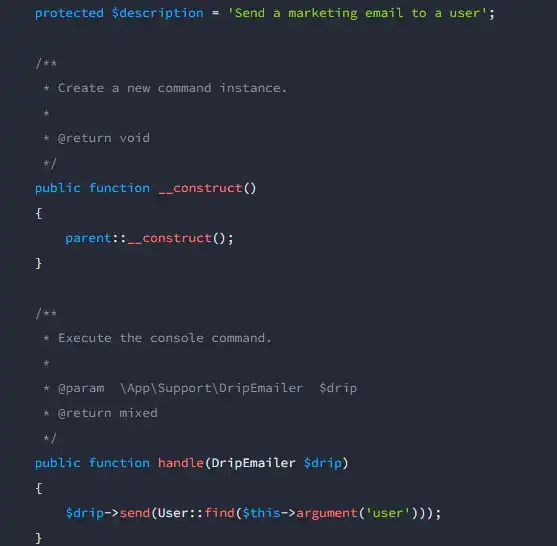This is the Linux app named Laravel Tinker whose latest release can be downloaded as v2.8.1.zip. It can be run online in the free hosting provider OnWorks for workstations.
Download and run online this app named Laravel Tinker with OnWorks for free.
Follow these instructions in order to run this app:
- 1. Downloaded this application in your PC.
- 2. Enter in our file manager https://www.onworks.net/myfiles.php?username=XXXXX with the username that you want.
- 3. Upload this application in such filemanager.
- 4. Start the OnWorks Linux online or Windows online emulator or MACOS online emulator from this website.
- 5. From the OnWorks Linux OS you have just started, goto our file manager https://www.onworks.net/myfiles.php?username=XXXXX with the username that you want.
- 6. Download the application, install it and run it.
SCREENSHOTS
Ad
Laravel Tinker
DESCRIPTION
Laravel Tinker is a powerful REPL for the Laravel framework, powered by the PsySH package. All Laravel applications include Tinker by default. However, you may install Tinker using Composer if you have previously removed it from your application. Tinker allows you to interact with your entire Laravel application on the command line, including your Eloquent models, jobs, events, and more. To enter the Tinker environment, run the tinker Artisan command. You can publish Tinker's configuration file using the vendor:publish command. The dispatch helper function and dispatch method on the Dispatchable class depends on garbage collection to place the job on the queue. Therefore, when using tinker, you should use Bus::dispatch or Queue::push to dispatch jobs. Tinker utilizes an "allow" list to determine which Artisan commands are allowed to be run within its shell. By default, you may run the clear-compiled, down, env, inspire, migrate, optimize, and up commands.
Features
- All user supplied arguments and options are wrapped in curly braces
- All of your console commands are registered within your application's App\Console\Kernel class
- You may assign default values to options by specifying the default value after the option name
- You may also make arguments optional or define default values for arguments
- Closure based commands provide an alternative to defining console commands as classes
- In addition to receiving your command's arguments and options, command closures may also type-hint additional dependencies that you would like resolved out of the service container
Programming Language
PHP
Categories
This is an application that can also be fetched from https://sourceforge.net/projects/laravel-tinker.mirror/. It has been hosted in OnWorks in order to be run online in an easiest way from one of our free Operative Systems.