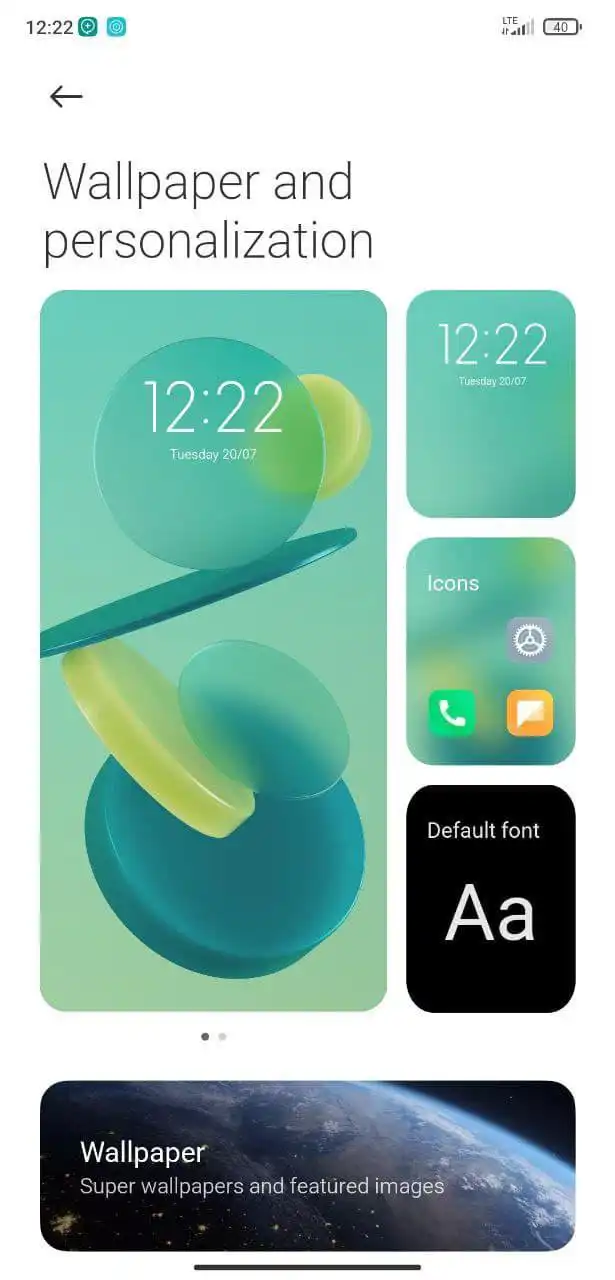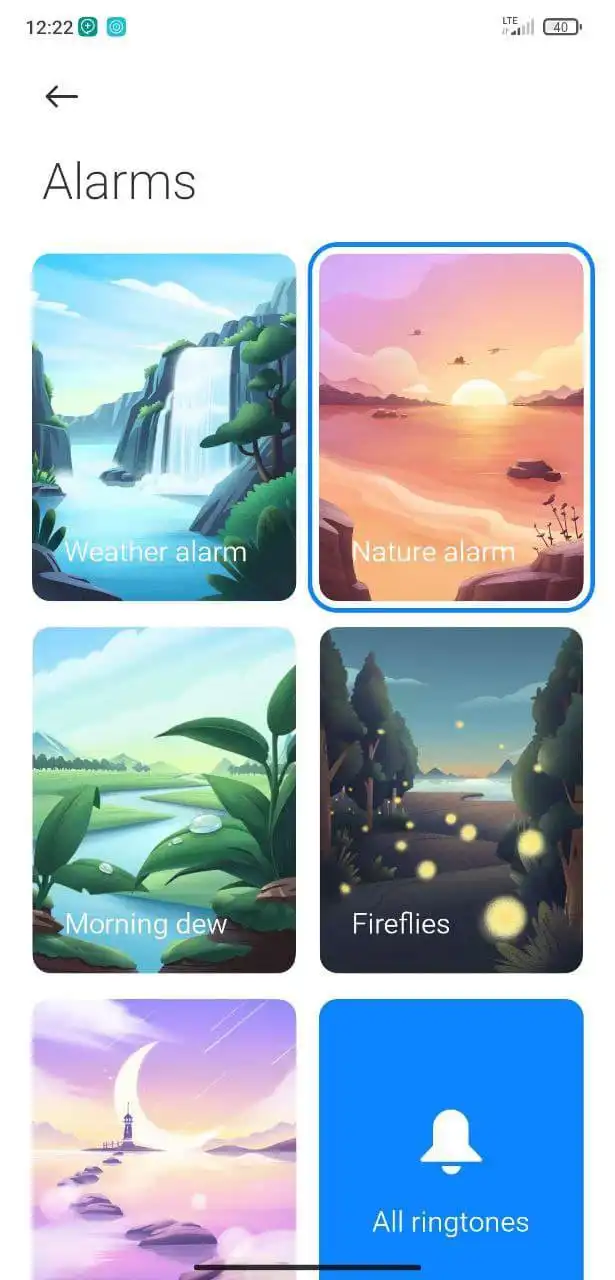This is the Linux app named PocoOS whose latest release can be downloaded as GCam7.3bestforASTRO.apk. It can be run online in the free hosting provider OnWorks for workstations.
Download and run online this app named PocoOS with OnWorks for free.
Follow these instructions in order to run this app:
- 1. Downloaded this application in your PC.
- 2. Enter in our file manager https://www.onworks.net/myfiles.php?username=XXXXX with the username that you want.
- 3. Upload this application in such filemanager.
- 4. Start the OnWorks Linux online or Windows online emulator or MACOS online emulator from this website.
- 5. From the OnWorks Linux OS you have just started, goto our file manager https://www.onworks.net/myfiles.php?username=XXXXX with the username that you want.
- 6. Download the application, install it and run it.
SCREENSHOTS
Ad
PocoOS
DESCRIPTION
A group with a goal to create the most stable Miui ROM for Poco F1
∆ About
join our TELEGRAM group
https://t.me/pocostable
( Take a deep breath and read the full post , Otherwise u may face issue.)
★POCO OS comes with all poco standards with system launcher.
★Mainly focused in balance b/w stable performance and battery backup.
★Only pushing stable updates , So updates will take time...
★Check "TIPS" section for more...
#MAINTAINERS
VIGNESH VIJAY K- @KL_X_BOSS
GOURAB DASGUPTA @gourab_dasgupt
Special thanks:
@gourab_dasgupta
@Danish_raza
@VNKTPORT
@Sarveshp
@imthesam
--------------------------------------------------------------
The real heros who tested my build...(beta_testers)
@puday_138
@RuthlessJoker
@Heada_1
--------------------------------------------------------------
Support-@pocostable
This is an application that can also be fetched from https://sourceforge.net/projects/pocoos/. It has been hosted in OnWorks in order to be run online in an easiest way from one of our free Operative Systems.