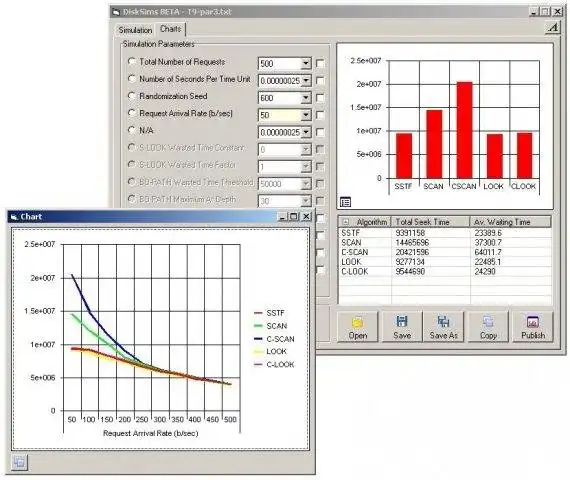This is the Windows app named DiskSims whose latest release can be downloaded as disksims-1.2-beta.zip. It can be run online in the free hosting provider OnWorks for workstations.
Download and run online this app named DiskSims with OnWorks for free.
Follow these instructions in order to run this app:
- 1. Downloaded this application in your PC.
- 2. Enter in our file manager https://www.onworks.net/myfiles.php?username=XXXXX with the username that you want.
- 3. Upload this application in such filemanager.
- 4. Start any OS OnWorks online emulator from this website, but better Windows online emulator.
- 5. From the OnWorks Windows OS you have just started, goto our file manager https://www.onworks.net/myfiles.php?username=XXXXX with the username that you want.
- 6. Download the application and install it.
- 7. Download Wine from your Linux distributions software repositories. Once installed, you can then double-click the app to run them with Wine. You can also try PlayOnLinux, a fancy interface over Wine that will help you install popular Windows programs and games.
Wine is a way to run Windows software on Linux, but with no Windows required. Wine is an open-source Windows compatibility layer that can run Windows programs directly on any Linux desktop. Essentially, Wine is trying to re-implement enough of Windows from scratch so that it can run all those Windows applications without actually needing Windows.
SCREENSHOTS
Ad
DiskSims
DESCRIPTION
A Disk Scheduling Simulator tool. With an intuitive GUI interface and command line functionality. Built using both VC and VB. Currently supports SSTF,LOOK,CLOOK,SCAN and CSCAN algorithms. Rotational latency is also optionally supported.
Features
- SLOOK algorithm. Described in our paper:
- Ability to get the Average, Minimum and Maximum of multiple similation results (when using range parameters) and plot them in one chart.
- Ability to calculate Maximum waiting times.
- Various enhancements of Manual Request Entry, Including support for LBA (Logical Block Addressing) and easy to use time delays (t option).
- Saving custom disk types in Disk Propeties.
- Number of hard disc heads is included now with the simulation parameters.
- Many other changes and bug fixes.
Audience
Science/Research, Education, Developers
User interface
Win32 (MS Windows), Command-line
Programming Language
Visual Basic, C
Categories
This is an application that can also be fetched from https://sourceforge.net/projects/disksims/. It has been hosted in OnWorks in order to be run online in an easiest way from one of our free Operative Systems.