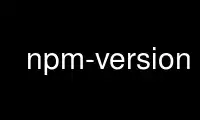
This is the command npm-version that can be run in the OnWorks free hosting provider using one of our multiple free online workstations such as Ubuntu Online, Fedora Online, Windows online emulator or MAC OS online emulator
PROGRAM:
NAME
npm-version - Bump a package version
SYNOPSIS
npm version [<newversion> | major | minor | patch | premajor | preminor | prepatch | prerelease]
´npm [-v | --version]´ to print npm version
´npm view <pkg> version´ to view a package´s published version
´npm ls´ to inspect current package/dependency versions
DESCRIPTION
Run this in a package directory to bump the version and write the new data back to
package.json and, if present, npm-shrinkwrap.json.
The newversion argument should be a valid semver string, or a valid second argument to
semver.inc (one of patch, minor, major, prepatch, preminor, premajor, prerelease). In the
second case, the existing version will be incremented by 1 in the specified field.
If run in a git repo, it will also create a version commit and tag. This behavior is
controlled by git-tag-version (see below), and can be disabled on the command line by
running npm --no-git-tag-version version. It will fail if the working directory is not
clean, unless the -f or --force flag is set.
If supplied with -m or --message config option, npm will use it as a commit message when
creating a version commit. If the message config contains %s then that will be replaced
with the resulting version number. For example:
npm version patch -m "Upgrade to %s for reasons"
If the sign-git-tag config is set, then the tag will be signed using the -s flag to git.
Note that you must have a default GPG key set up in your git config for this to work
properly. For example:
$ npm config set sign-git-tag true
$ npm version patch
You need a passphrase to unlock the secret key for
user: "isaacs (http://blog.izs.me/) <[email protected]>"
2048-bit RSA key, ID 6C481CF6, created 2010-08-31
Enter passphrase:
If preversion, version, or postversion are in the scripts property of the package.json,
they will be executed as part of running npm version.
The exact order of execution is as follows: 1. Check to make sure the git working
directory is clean before we get started. Your scripts may add files to the commit in
future steps. This step is skipped if the --force flag is set. 2. Run the preversion
script. These scripts have access to the old version in package.json. A typical use would
be running your full test suite before deploying. Any files you want added to the commit
should be explicitly added using git add. 3. Bump version in package.json as requested
(patch, minor, major, etc). 4. Run the version script. These scripts have access to the
new version in package.json (so they can incorporate it into file headers in generated
files for example). Again, scripts should explicitly add generated files to the commit
using git add. 5. Commit and tag. 6. Run the postversion script. Use it to clean up the
file system or automatically push the commit and/or tag.
Take the following example:
"scripts": {
"preversion": "npm test",
"version": "npm run build && git add -A dist",
"postversion": "git push && git push --tags && rm -rf build/temp"
}
This runs all your tests, and proceeds only if they pass. Then runs your build script, and
adds everything in the dist directory to the commit. After the commit, it pushes the new
commit and tag up to the server, and deletes the build/temp directory.
CONFIGURATION
git-tag-version
· Default: true
· Type: Boolean
Commit and tag the version change.
Use npm-version online using onworks.net services
