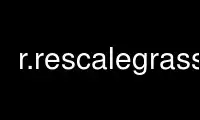
This is the command r.rescalegrass that can be run in the OnWorks free hosting provider using one of our multiple free online workstations such as Ubuntu Online, Fedora Online, Windows online emulator or MAC OS online emulator
PROGRAM:
NAME
r.rescale - Rescales the range of category values in a raster map layer.
KEYWORDS
raster, rescale
SYNOPSIS
r.rescale
r.rescale --help
r.rescale input=name [from=min,max] output=name to=min,max [title=phrase]
[--overwrite] [--help] [--verbose] [--quiet] [--ui]
Flags:
--overwrite
Allow output files to overwrite existing files
--help
Print usage summary
--verbose
Verbose module output
--quiet
Quiet module output
--ui
Force launching GUI dialog
Parameters:
input=name [required]
The name of the raster map to be rescaled
from=min,max
The input data range to be rescaled (default: full range of input map)
output=name [required]
The resulting raster map name
to=min,max [required]
The output data range
title=phrase
Title for new raster map
DESCRIPTION
The r.rescale program rescales the range of category values appearing in a raster map
layer. A new raster map layer, and an appropriate category file and color table based upon
the original raster map layer, are generated with category labels that reflect the
original category values that produced each category. This command is useful for
producing representations with a reduced number of categories from a raster map layer with
a large range of category values (e.g., elevation). Rescaled map layers are appropriate
for use in such GRASS GIS commands as r.stats, r.report, and r.coin.
EXAMPLE
To rescale an elevation raster map layer with category values ranging from 1090 meters to
1800 meters into the range 0-255, the following command line could be used (without the
from parameter, the full value range will be used):
r.rescale input=elevation from=1090,1800 output=elevation.255 to=0,255
NOTES
Category values that fall beyond the input range will become NULL. This allows the user
to select a subset of the full category value range for rescaling if desired. This also
means that the user should know the category value range for the input raster map layer.
The user can request the r.rescale program to determine this range, or can obtain it using
the r.describe or r.info command. If the category value range is determined using
r.rescale, the input raster map layer is examined, and the minimum and maximum non-NULL
category values are selected as the input range.
Use r.rescalegrass online using onworks.net services
