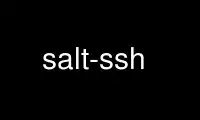
This is the command salt-ssh that can be run in the OnWorks free hosting provider using one of our multiple free online workstations such as Ubuntu Online, Fedora Online, Windows online emulator or MAC OS online emulator
PROGRAM:
NAME
salt-ssh - salt-ssh Documentation
SYNOPSIS
salt-ssh '*' [ options ] sys.doc
salt-ssh -E '.*' [ options ] sys.doc cmd
DESCRIPTION
Salt SSH allows for salt routines to be executed using only SSH for transport
OPTIONS
-r, --raw, --raw-shell
Execute a raw shell command.
--priv Specify the SSH private key file to be used for authentication.
--roster
Define which roster system to use, this defines if a database backend, scanner, or
custom roster system is used. Default is the flat file roster.
--roster-file
Define an alternative location for the default roster file location. The default
roster file is called roster and is found in the same directory as the master
config file.
New in version 2014.1.0.
--refresh, --refresh-cache
Force a refresh of the master side data cache of the target's data. This is needed
if a target's grains have been changed and the auto refresh timeframe has not been
reached.
--max-procs
Set the number of concurrent minions to communicate with. This value defines how
many processes are opened up at a time to manage connections, the more running
process the faster communication should be, default is 25.
-i, --ignore-host-keys
Ignore the ssh host keys which by default are honored and connections would ask for
approval.
--passwd
Set the default password to attempt to use when authenticating.
--key-deploy
Set this flag to attempt to deploy the authorized ssh key with all minions. This
combined with --passwd can make initial deployment of keys very fast and easy.
--version
Print the version of Salt that is running.
--versions-report
Show program's dependencies and version number, and then exit
-h, --help
Show the help message and exit
-c CONFIG_DIR, --config-dir=CONFIG_dir
The location of the Salt configuration directory. This directory contains the
configuration files for Salt master and minions. The default location on most
systems is /etc/salt.
Target Selection
-E, --pcre
The target expression will be interpreted as a PCRE regular expression rather than
a shell glob.
-L, --list
The target expression will be interpreted as a comma-delimited list; example:
server1.foo.bar,server2.foo.bar,example7.quo.qux
-G, --grain
The target expression matches values returned by the Salt grains system on the
minions. The target expression is in the format of '<grain value>:<glob
expression>'; example: 'os:Arch*'
This was changed in version 0.9.8 to accept glob expressions instead of regular
expression. To use regular expression matching with grains, use the --grain-pcre
option.
--grain-pcre
The target expression matches values returned by the Salt grains system on the
minions. The target expression is in the format of '<grain value>:< regular
expression>'; example: 'os:Arch.*'
-N, --nodegroup
Use a predefined compound target defined in the Salt master configuration file.
-R, --range
Instead of using shell globs to evaluate the target, use a range expression to
identify targets. Range expressions look like %cluster.
Using the Range option requires that a range server is set up and the location of
the range server is referenced in the master configuration file.
Logging Options
Logging options which override any settings defined on the configuration files.
-l LOG_LEVEL, --log-level=LOG_LEVEL
Console logging log level. One of all, garbage, trace, debug, info, warning, error,
quiet. Default: warning.
--log-file=LOG_FILE
Log file path. Default: /var/log/salt/ssh.
--log-file-level=LOG_LEVEL_LOGFILE
Logfile logging log level. One of all, garbage, trace, debug, info, warning, error,
quiet. Default: warning.
Output Options
--out Pass in an alternative outputter to display the return of data. This outputter can
be any of the available outputters:
grains, highstate, json, key, overstatestage, pprint, raw, txt, yaml
Some outputters are formatted only for data returned from specific functions; for
instance, the grains outputter will not work for non-grains data.
If an outputter is used that does not support the data passed into it, then Salt
will fall back on the pprint outputter and display the return data using the Python
pprint standard library module.
NOTE:
If using --out=json, you will probably want --static as well. Without the
static option, you will get a separate JSON string per minion which makes JSON
output invalid as a whole. This is due to using an iterative outputter. So if
you want to feed it to a JSON parser, use --static as well.
--out-indent OUTPUT_INDENT, --output-indent OUTPUT_INDENT
Print the output indented by the provided value in spaces. Negative values disable
indentation. Only applicable in outputters that support indentation.
--out-file=OUTPUT_FILE, --output-file=OUTPUT_FILE
Write the output to the specified file.
--no-color
Disable all colored output
--force-color
Force colored output
NOTE:
When using colored output the color codes are as follows:
green denotes success, red denotes failure, blue denotes changes and success and
yellow denotes a expected future change in configuration.
Use salt-ssh online using onworks.net services
