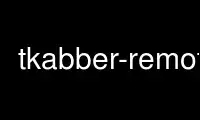
This is the command tkabber-remote that can be run in the OnWorks free hosting provider using one of our multiple free online workstations such as Ubuntu Online, Fedora Online, Windows online emulator or MAC OS online emulator
PROGRAM:
NAME
tkabber-remote - remotely control a running instance of Tkabber
SYNOPSIS
tkabber-remote [options] -eval script
tkabber-remote [options] -command command
DESCRIPTION
Tkabber is a GUI client for XMPP (Jabber) instant messaging protocol. It provides full
support for basic XMPP specifications as well as many extensions (XEPs) including multi-
user conferencing, file transfers, extensive handling of privacy lists and much more.
Tkabber is written in Tcl/Tk and thus is easily extensible.
The tkabber-remote program can be used to remotely control a running instance of Tkabber
by sending it predefined commands or Tcl scripts for execution.
This manual page was written for the Debian distribution because the original program does
not have a manual page.
OPTIONS
-user user
Makes the program control Tkabber run by the specified user instead of the user who
runs tkabber-remote.
-pid PID
Makes the program control Tkabber process with the specified identifier (PID)
instead of all the instances found.
EXECUTING SCRIPTS
To make a running Tkabber instance execute an arbitrary Tcl script use the -eval
command-line option followed by that script's text. (The script's text must form a single
argument passed to this program, so proper quoting should be used, if necessary, when
calling tkabber-remote from a shell).
Executing a script prints the PID of the process which received and executed the script,
and then the string representation of the Tcl value the script returned.
EXECUTING COMMANDS
The commands which can be used with the -command command-line options are:
list-commands
Prints a list of all the commands supported by the -command command-line option.
set-proxy-profile profile
Sets an active network proxy profile by its name. The profile must be already
configured.
set-status status [textstatus]
Sets the availability (presence) status of the user.
Available status codes are:
available
The user is available.
away The user is temporarily away.
chat The user is actively interested in chatting.
dnd The user does not want to be disturbed (dnd = "Do Not Disturb").
xa The user is away for an exteneded period of time (xa = "eXtended Away").
The optional textstatus argument can be used to set a textual message which
accompanies the availability status. (The message's text must form a single
argument, so proper quoting should be used, if necessary, when calling
tkabber-remote from a shell).
Note that sending this command while the receiving Tkabber instance is offline (not
connected) will not make it connect; the status will merely be recorded and
announced when Tkabber goes online.
Executing a command prints the PID of the process which received and executed the command,
and then the string representation of the Tcl value the command returned.
Use tkabber-remote online using onworks.net services
