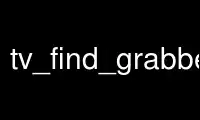
This is the command tv_find_grabbersp that can be run in the OnWorks free hosting provider using one of our multiple free online workstations such as Ubuntu Online, Fedora Online, Windows online emulator or MAC OS online emulator
PROGRAM:
NAME
tv_find_grabbers - Find all XMLTV grabbers that are installed on the system.
SYNOPSIS
tv_find_grabbers --help
tv_find_grabbers [-I <dir>] [--slow] [capability] ...
DESCRIPTION
tv_find_grabbers searches the PATH for XMLTV grabbers and returns a list of all grabbers
that it finds. The list contains one entry per line in the format
/usr/bin/tv_grab_fr|France
i.e. the name of the executable and the region that it serves, separated by a vertical
bar.
OPTIONS
-I <dir> Include a directory in the search for grabbers. May be used
multiple times. The default is to search the PATH.
--slow When checking grabbers, compile and run them instead of searching
their source code for capabilities and description
--verbose Print progress information to STDERR.
Use tv_find_grabbersp online using onworks.net services
