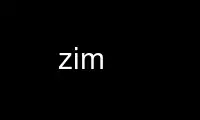
This is the command zim that can be run in the OnWorks free hosting provider using one of our multiple free online workstations such as Ubuntu Online, Fedora Online, Windows online emulator or MAC OS online emulator
PROGRAM:
NAME
zim - A Desktop Wiki Editor
SYNOPSIS
usage: zim [OPTIONS] [NOTEBOOK [PAGE]]
or: zim --server [OPTIONS] [NOTEBOOK]
or: zim --export [OPTIONS] NOTEBOOK [PAGE]
or: zim --search NOTEBOOK QUERY
or: zim --index NOTEBOOK
or: zim --plugin PLUGIN [ARGUMENTS]
or: zim --manual [OPTIONS] [PAGE]
or: zim --help
DESCRIPTION
Zim is a graphical text editor used to maintain a collection of wiki pages. Each page can
contain links to other pages, simple formatting and images. Pages are stored in a folder
structure, like in an outliner, and can have attachments. Creating a new page is as easy
as linking to a nonexistent page. All data is stored in plain text files with wiki
formatting. Various plugins provide additional functionality, like a task list manager, an
equation editor, a tray icon, and support for version control.
Zim can be used to: * Keep an archive of notes * Take notes during meetings or lectures *
Organize task lists * Draft blog entries and emails * Do brainstorming
OPTIONS
General Options:
--gui run the editor (this is the default)
--server run the web server
--export export to a different format
--search run a search query on a notebook
--index build an index for a notebook
--plugin call a specific plugin function
--manual open the user manual
-V, --verbose print information to terminal
-D, --debug print debug messages
-v, --version print version and exit
-h, --help print this text
GUI Options:
--list show the list with notebooks instead of
opening the default notebook
--geometry window size and position as WxH+X+Y
--fullscreen start in fullscreen mode
--standalone start a single instance, no background process
Server Options:
--port port to use (defaults to 8080)
--template name of the template to use
--gui run the gui wrapper for the server
Export Options:
-o, --output output directory (mandatory option)
--format format to use (defaults to 'html')
--template name of the template to use
--root-url url to use for the document root
--index-page index page name
-r, --recursive when exporting a page, also export sub-pages
-s, --singlefile export all pages to a single output file
-O, --overwrite force overwriting existing file(s)
Search Options:
None
Index Options:
None
Try 'zim --manual' for more help.
Use zim online using onworks.net services
