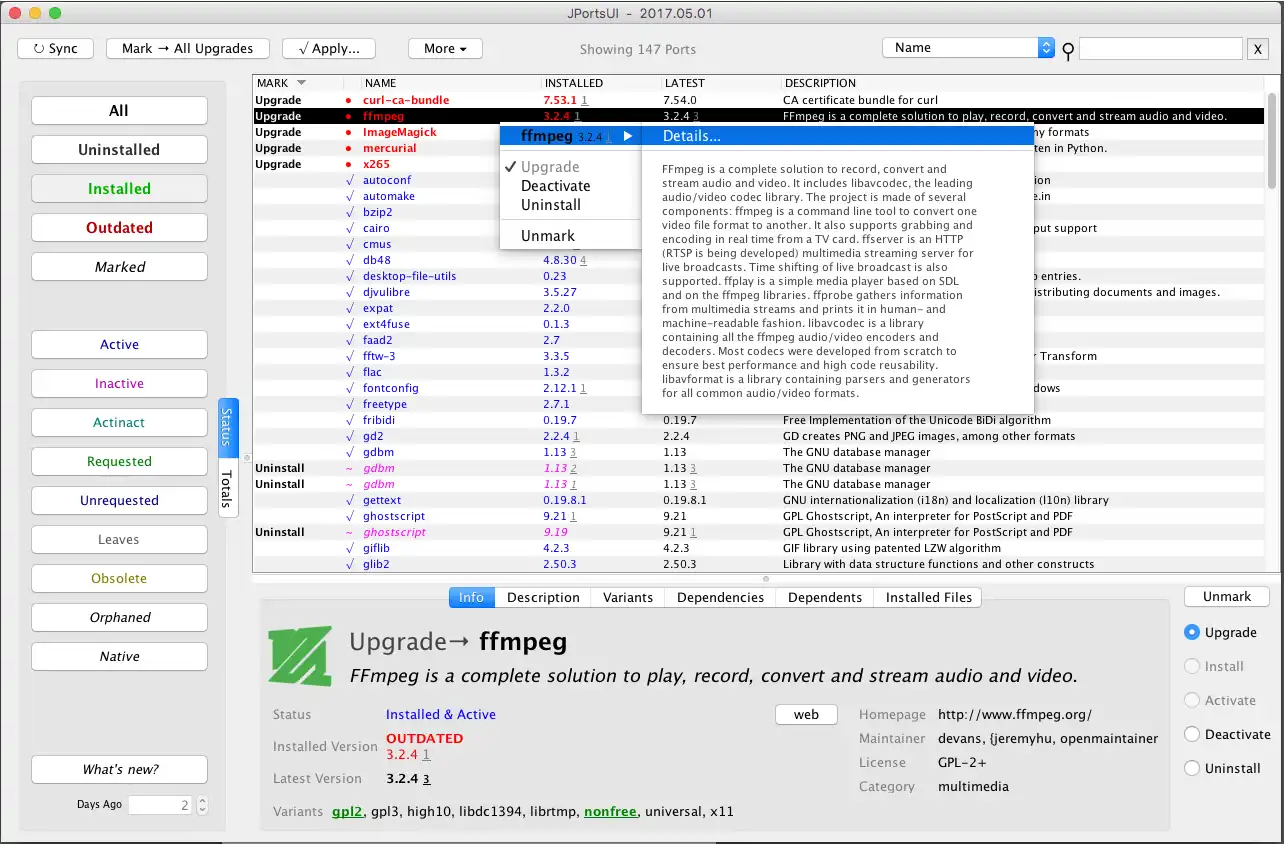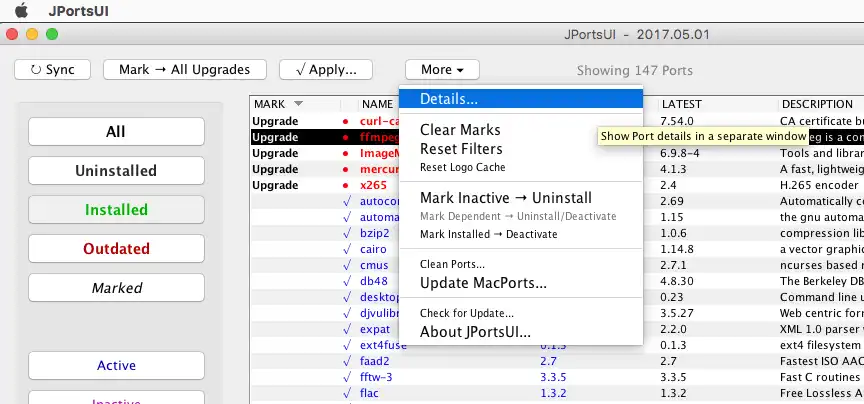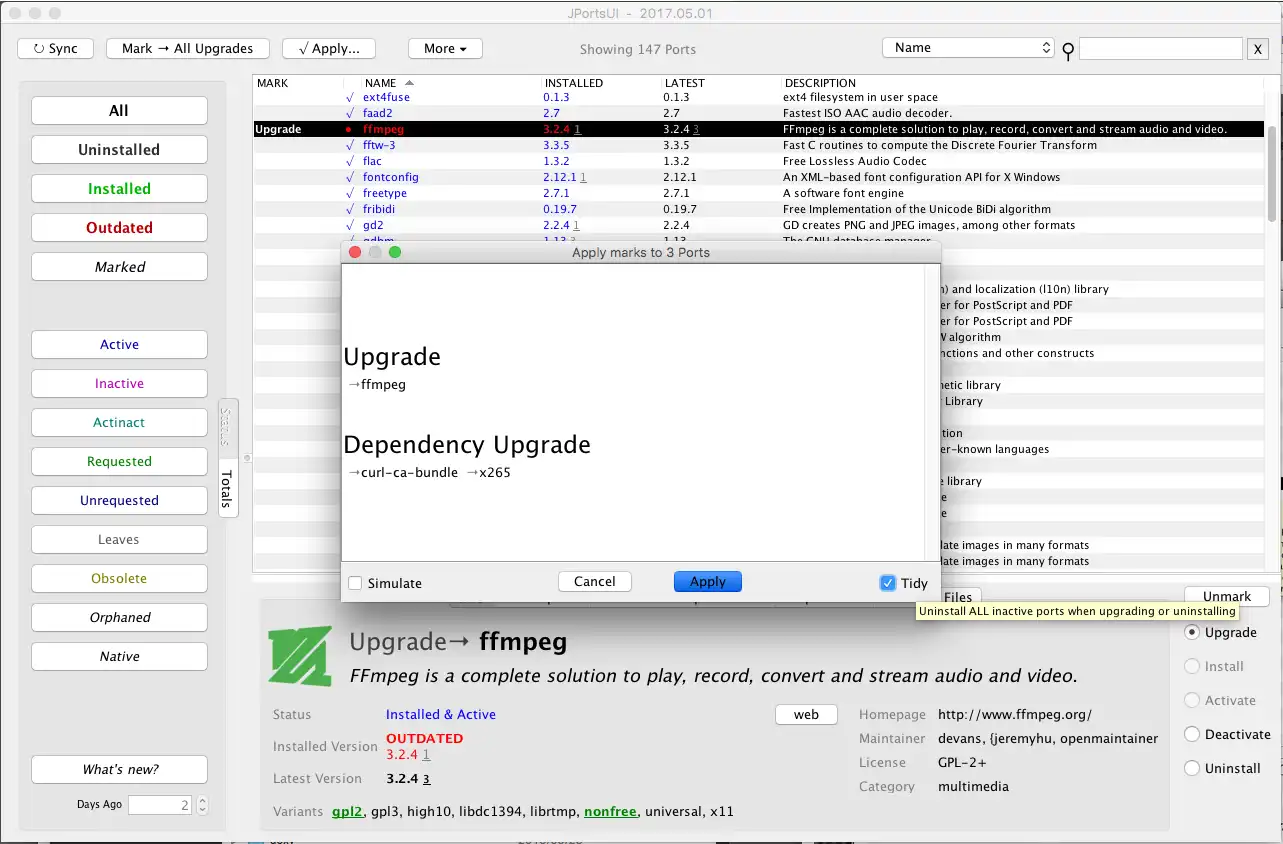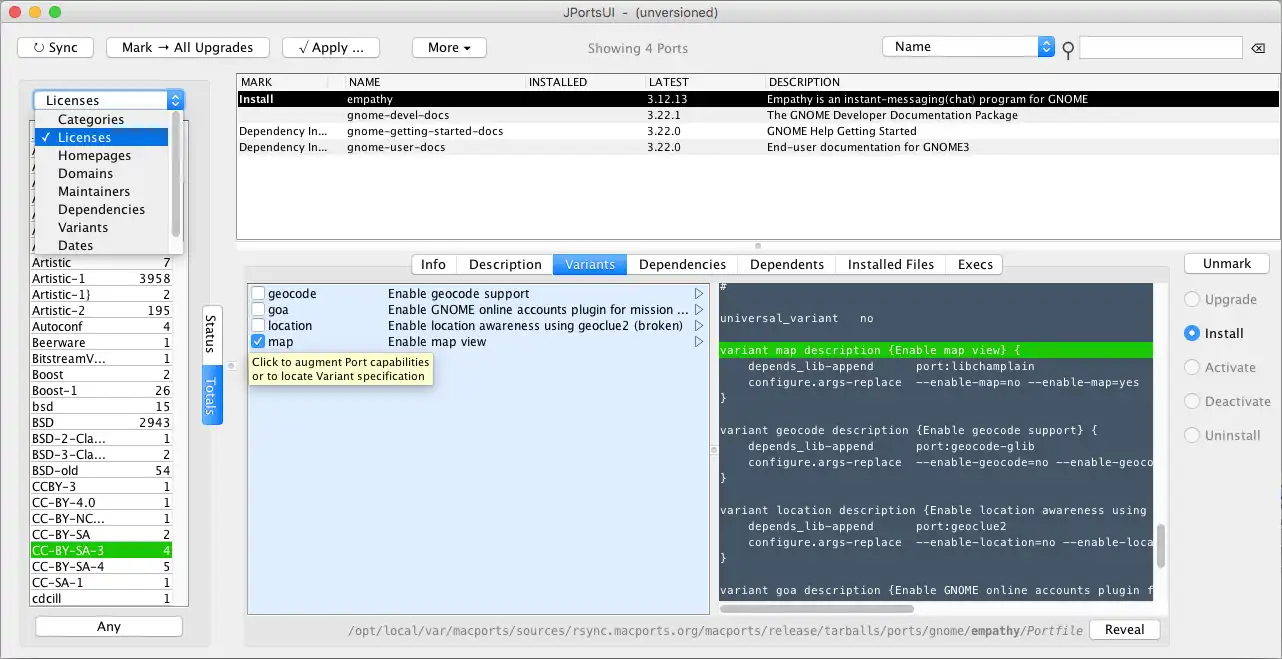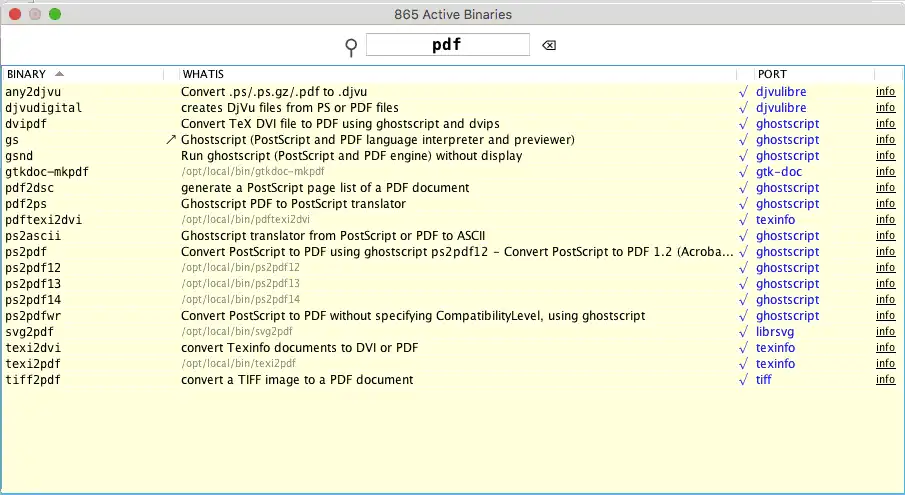This is the Linux app named jportsui whose latest release can be downloaded as JPortsUI-2020-01-08.zip. It can be run online in the free hosting provider OnWorks for workstations.
Download and run online this app named jportsui with OnWorks for free.
Follow these instructions in order to run this app:
- 1. Downloaded this application in your PC.
- 2. Enter in our file manager https://www.onworks.net/myfiles.php?username=XXXXX with the username that you want.
- 3. Upload this application in such filemanager.
- 4. Start the OnWorks Linux online or Windows online emulator or MACOS online emulator from this website.
- 5. From the OnWorks Linux OS you have just started, goto our file manager https://www.onworks.net/myfiles.php?username=XXXXX with the username that you want.
- 6. Download the application, install it and run it.
SCREENSHOTS
Ad
jportsui
DESCRIPTION
JPortsUI is a completed MacPorts GUI. The workflow is similar to Arch's Octopi & Debian's Synaptic.Port variant picking, dependency & dependents listing, port notes, & installed file size are shown. Can convert to & preview 'man' pages as .PDF. Retrieval of many Port's web domain "favicon" logo graphic. Also included are exploration tools that can enlighten one as to the current state of FOSS on Mac.
Presently, end users can launch JPortsUI on Mac OS X 10.6 or newer by double-clicking the .JAR file. However, it is also possible to build from the source available here by running a bash script included in the Mercurial checkout. This requires a Java6 or newer SDK which is available @ adoptopenjdk.net. No other external libraries are used for easier security auditing.
If uninstalling, there is a small icon cache at ~/.zomg/uri-cache/ to delete.
This work is licensed under a Creative Commons Attribution-ShareAlike 3.0 Unported License. Copyright 2013-2020 by Stephen Baber
Features
- MacPorts graphical user interface (GUI)
- Free open source software (FOSS) browser
- Search installed Port binaries by 'whatis' or bin name
- Convert installed Port bin commands 'man' pages to .PDF
- Port dependency & dependents listing
- Port variant picking with 'portfile' context display
- Show new or updated Ports within 'X' elapsed days
- Execute complex multi-'port install' with variants
- Execute older version predicated 'port uninstall'
- Organize the display of all Ports by various criteria
- By preloading, can show & query all Ports information faster than 'port' CLI
This is an application that can also be fetched from https://sourceforge.net/projects/jportsui/. It has been hosted in OnWorks in order to be run online in an easiest way from one of our free Operative Systems.