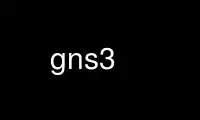
This is the command gns3 that can be run in the OnWorks free hosting provider using one of our multiple free online workstations such as Ubuntu Online, Fedora Online, Windows online emulator or MAC OS online emulator
PROGRAM:
NAME
gns3 — a graphical network simulator
SYNOPSIS
gns3 [-cdh] [file]
DESCRIPTION
GNS3 is a graphical network simulator that allows simulation of complex networks and to
launch simulations on them. It is an excellent complementary tool to real labs for
administrators of Cisco networks or people wanting to pass their CCNA, CCNP, CCIP or CCIE
certifications. It can also be used to experiment features of Cisco IOS or to check
configurations that need to be deployed later on real routers.
To allow complete simulations, GNS3 is strongly linked with :
· Dynamips, the core program that allows Cisco IOS emulation
· Dynagen, a text-based front-end for Dynamips
· Qemu, a generic and open source machine emulator and virtualizer
· VirtualBox, a free and powerful virtualization software.
Important notice: users have to provide their own images.
You may have to install a patched version of some emulators, please read the online
documentation. The options are as follows:
-h Displays a help message
-c Directory where gns3.ini is located (default: ~/gns3/)
-d Display debug messages
--version Prints out the version and exits
ONLINE DOCUMENTATION
Check out the online documentation at http://www.gns3.net
REPORTING BUGS
Please send bug reports at http://redmine.gns3.net
Use gns3 online using onworks.net services
