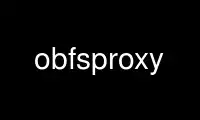
This is the command obfsproxy that can be run in the OnWorks free hosting provider using one of our multiple free online workstations such as Ubuntu Online, Fedora Online, Windows online emulator or MAC OS online emulator
PROGRAM:
NAME
obfsproxy - a pluggable transports proxy
SYNOPSIS
obfsproxy [--log-file log_file] [--log-min-severity severity] [--no-log]
[--no-safe-logging] managed obfsproxy [--log-file log_file] [--log-min-severity severity]
[--no-log] [--no-safe-logging] transport [-h] [--dest dest] [--ext-cookie-file
ext_cookie_file] ... mode listen_addr obfsproxy --help
DESCRIPTION
obfsproxy is a tool that attempts to circumvent censorship, by transforming the Tor
traffic between the client and the bridge. This way, censors, who usually monitor traffic
between the client and the bridge, will see innocent-looking transformed traffic instead
of the actual Tor traffic.
OPTIONS
--log-file log_file
Set logfile location.
--log-min-severity severity
Set minimum logging severity (default: no logging). severity must be one of error,
warning, info, debug.
--no-log
Disable logging.
--no-safe-logging
Disable safe (scrubbed address) logging.
-h, --help
Show help message and exit.
MANAGED TRANSPORT
Using managed as TRANSPORT allows Tor to start and control obfsproxy by itself. Add a line
like the following to torrc to use it when acting as a bridge:
ServerTransportPlugin obfs3,scramblesuit exec /usr/bin/obfsproxy managed
When connecting to an obfuscated bridge, adapt the following:
ClientTransportPlugin obfs3,scramblesuit exec /usr/bin/obfsproxy managed
DUMMY TRANSPORT
Use a protocol that simply proxies data without obfuscating them. For tests only.
No extra options.
B64 TRANSPORT
Use a protocol that encodes data with base64 before pushing them to the network.
No extra options.
OBFS2 TRANSPORT
Use the obfs2 protocol. obfs2 is known to be fingerprintable and is deprecated. See
https://gitweb.torproject.org/obfsproxy.git/blob/HEAD:/doc/obfs2/protocol-spec.txt for the
specification.
No extra options.
OBFS3 TRANSPORT
Use the obfs3 protocol. See
https://gitweb.torproject.org/pluggable-transports/obfsproxy.git/blob/HEAD:/doc/obfs3/obfs3-protocol-spec.txt
for the specification.
No extra options.
SCRAMBLESUIT TRANSPORT
Use the scramblesuit protocol. See
https://gitweb.torproject.org/pluggable-transports/obfsproxy.git/blob/HEAD:/doc/scramblesuit/scramblesuit-spec.txt
for the specification.
--password password
Shared secret for UniformDH. In server mode, a secret will be automatically generated
if unspecified.
In order to configure a password with Tor on the server side, the following can be added
to torrc:
ServerTransportOptions scramblesuit password=WFVTIHBLAHNBXWSUD6WYTEST42LPIPRT
Tor clients (using a version later than 0.2.5.1-alpha) can then use:
Bridge scramblesuit 192.0.2.42:2032 password=WFVTIHBLAHNBXWSUD6WYTEST42LPIPRT
COMMON TRANSPORT OPTIONS
Here’s the common synopsis:
Options common for all transports:
transport
One of managed, dummy, b64, obfs2, obfs3 or scramblesuit. See above for details.
-h
Show help message and exit.
--dest dest
Set destination address. Mandatory in all modes except socks.
--ext-cookie-file ext_cookie_file
Configure the filesystem path where the Extended ORPort authentication cookie is
stored.
mode
Mode must be one of server (old-style ServerTransportPlugin), ext_server (support for
Extended ORPort), client (bridge client) or socks (client using SOCKS to connect to
bridges).
listen_addr
Address on which the proxy will listen.
Use obfsproxy online using onworks.net services
