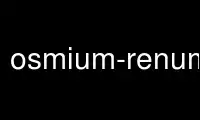
This is the command osmium-renumber that can be run in the OnWorks free hosting provider using one of our multiple free online workstations such as Ubuntu Online, Fedora Online, Windows online emulator or MAC OS online emulator
PROGRAM:
NAME
osmium-renumber - renumber object IDs
SYNOPSIS
osmium renumber [OPTIONS] INPUT-FILE
DESCRIPTION
The objects (nodes, ways, and relations) in an OSM file often have very large IDs. This
can make some kinds of postprocessing difficult. This command will renumber all objects
using IDs starting at 1. Referential integrity will be kept.
This command can only be run on OSM files sorted in the usual way (nodes first, then ways,
then IDs). It will read the input file twice, so it will not work with STDIN.
This command needs quite a bit of main memory to keep the mapping between old and new IDs.
It is intended for small extracts. Don't try to run this on a full planet!
You must never upload the data generated by this command to OSM! This would really confuse
the OSM database because it knows the objects under different IDs.
OPTIONS
-f, --output-format=FORMAT
The format of the output file. Can be used to set the output file format if it
can't be autodetected from the output file name. See osmium-file-formats(5) or the
libosmium manual for details.
-F, --input-format=FORMAT
The format of the input file. Can be used to set the input format if it can't be
autodetected from the file name. See osmium-file-formats(5) or the libosmium
manual for details.
--generator=NAME
The name and version of the program generating the output file. It will be added
to the header of the output file. Default is "osmium/" and the version of osmium.
-i, --index-directory=DIR
Directory where the index files for mapping between old and news IDs are read from
and written to, respectively. Use this if you want to map IDs in several OSM
files. Without this option, the indexes are not read from or written to disk. The
directory must exist. Use '.' for the current directory. The files written will
be named nodes.idx, ways.idx, and relations.idx.
-o, --output=FILE
Name of the output file. Default is '-' (stdout).
--output-header=OPTION
Add output header option. This option can be given several times. See the
libosmium manual for a list of allowed header options.
-O, --overwrite
Allow an existing output file to be overwritten. Normally osmium will refuse to
write over an existing file.
--fsync
Call fsync after writing the output file to force the OS to flush buffers to disk.
-v, --verbose
Set verbose mode. The program will output information about what it is doing to
stderr.
DIAGNOSTICS
osmium renumber exits with exit code
0 if everything went alright,
1 if there was an error processing the data, or
2 if there was a problem with the command line arguments.
EXAMPLES
Renumber a PBF file and output to a compressed XML file:
osmium renumber -o ch.osm.bz2 switzerland.osm.pbf
Renumbering Switzerland currently (summer 2015) takes only about a minute and needs a bit
more than 2 GB RAM.
Renumber an OSM file storing the indexes on disk:
osmium renumber -i. -o renumbered.osm data.osm
then rewrite a change file, too:
osmium renumber -i. -o renumbered.osc changes.osc
Use osmium-renumber online using onworks.net services
