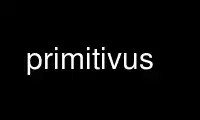
This is the command primitivus that can be run in the OnWorks free hosting provider using one of our multiple free online workstations such as Ubuntu Online, Fedora Online, Windows online emulator or MAC OS online emulator
PROGRAM:
NAME
primitivus - Salut à Toi's console interface
SYNOPSIS
primitivus [ --profile=PROFILE | --help ]
DESCRIPTION
Primitivus is Salut à Toi's console interface, based on Urwid.
Primitivus is modal (vi-like), one can switch from one mode to another in the same way as
in vi/vim:
· From any mode, press [Esc] to switch to normal mode.
· From normal mode, press : to switch to command mode.
· From normal mode, press i to switch to insert mode — the one you use to write messages
to your contacts.
Primitivus can be handled either with the mouse, in a very intuitive way, or with the
keyboard. The keyboard shortcuts are explained in the section KEYBOARD HANDLING.
OPTIONS
--profile=PROFILE
-p PROFILE
select the profile to use
--help
-h display a help message and quit
KEYBOARD HANDLING
In the sequel we use the following shortcuts:
· C stands for Ctrl
· M means Meta, on a PC it is usually the Alt key
· S stands for Shift
Main keys
C-x quit Primitivus
[tab]
C-up/down arrow
change focus
C-f 1
C-f m focus on the menu
C-f 2
C-f b focus on the roster or the chat window
C-f 3
C-f e focus on the edition line
M-m display/hide the menu
C-n show the next notification
C-s hide/redisplay a pop-up window temporarily
F2 hide/display the roster
C-l refresh the screen
Chat rooms
M-j join a chat room
M-p hide/display the list of participants
M-t hide/display timestamps
M-n use/don't use short nicks
M-l hide/display frame decorations
M-s change the room's topic appearance by switching between:
· one single line (the topic is cut if it's too long)
· the full topic
· topic hidden
Edition line
C-a
[home] move the cursor at the beginning of the line
C-e
[end] move the cursor at the end of the line
C-k erase the line, starting at the cursor's position
C-w erase the last word
S-[tab]
invoke completion (dependent on the context)
up/down arrows
browse sent messages history
Contacts
M-d hide/display offline contacts
M-s hide/display contacts' status messages
Card game
space select a card
COMMANDS
The following commands must be typed in command mode (type [Esc] to switch to normal mode,
then the : at the beginning of the command will switch to command mode).
:quit quit Primitivus
:messages
display log messages (see also the SAT_LOG_LEVEL environment variable in sat(1))
:presence [status]
set your presence status. Invoked without argument, a pop-up will allow you to
choose your presence status; otherwise, you can use the following arguments:
online
chat (free to chat)
away (away from keyboard)
dnd (do not disturb)
xa (extended away)
:status [message]
set your status message. Invoked without argument, a pop-up will allow you to enter
a message.
:history
set the number of lines of history to display in the chat window (:history 0 to
clear the window)
Use primitivus online using onworks.net services
