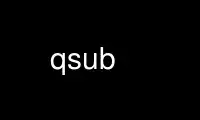
This is the command qsub that can be run in the OnWorks free hosting provider using one of our multiple free online workstations such as Ubuntu Online, Fedora Online, Windows online emulator or MAC OS online emulator
PROGRAM:
NAME
qsub - submit a batch job in a familiar PBS format
SYNOPSIS
qsub [-a start_time]
[-A account]
[-e err_path]
[-I]
[-l resource_list]
[-m mail_options] [-M user_list]
[-N job_name]
[-o out_path]
[-p priority]
[-q destination]
[-v variable_list]
[-V]
[-W additional_attributes]
[-h]
[script]
DESCRIPTION
The qsub submits batch jobs. It is aimed to be feature-compatible with PBS' qsub.
OPTIONS
-a Earliest start time of job. Format: [HH:MM][MM/DD/YY]
-A account
Specify the account to which the job should be charged.
-e err_path
Specify a new path to receive the standard error output for the job.
-I Interactive execution.
-J job_array
Job array index values. The -J and -t options are equivalent.
-l resource_list
Specify an additional list of resources to request for the job.
-m mail_options
Specify a list of events on which email is to be generated.
-M user_list
Specify a list of email addresses to receive messages on specified events.
-N job_name
Specify a name for the job.
-o out_path
Specify the path to a file to hold the standard output from the job.
-p priority
Specify the priority under which the job should run.
-p priority
Specify the priority under which the job should run.
-t job_array
Job array index values. The -J and -t options are equivalent.
-v [variable_list]
Export only the specified environment variables. This option can also be used with the
-V option to add newly defined environment variables to the existing environment. The
variable_list is a comma delimited list of existing environment variable names and/or
newly defined environment variables using a name=value format.
-V The -V option to exports the current environment, which is the default mode of options
unless the -v option is used.
-? | --help
brief help message
--man
full documentation
Use qsub online using onworks.net services
