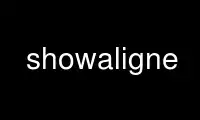
This is the command showaligne that can be run in the OnWorks free hosting provider using one of our multiple free online workstations such as Ubuntu Online, Fedora Online, Windows online emulator or MAC OS online emulator
PROGRAM:
NAME
showalign - Display a multiple sequence alignment in pretty format
SYNOPSIS
showalign -sequence seqset [-matrix matrix] [-refseq string] [-bottom boolean]
[-show list] [-order list] [-similarcase boolean] [-consensus boolean]
-uppercase range -number boolean -ruler boolean -width integer -margin integer
-html boolean -highlight range -plurality float -setcase float -identity float
-gaps boolean -outfile outfile
showalign -help
DESCRIPTION
showalign is a command line program from EMBOSS (“the European Molecular Biology Open
Software Suite”). It is part of the "Alignment:Multiple,Data retrieval:Sequence data"
command group(s).
OPTIONS
Input section
-sequence seqset
The sequence alignment to be displayed.
-matrix matrix
This is the scoring matrix file used when comparing sequences. By default it is the
file 'EBLOSUM62' (for proteins) or the file 'EDNAFULL' (for nucleic sequences). These
files are found in the 'data' directory of the EMBOSS installation.
Additional section
-refseq string
If you give the number in the alignment or the name of a sequence, it will be taken to
be the reference sequence. The reference sequence is always shown in full and is the
one against which all the other sequences are compared. If this is set to 0 then the
consensus sequence will be used as the reference sequence. By default the consensus
sequence is used as the reference sequence.
-bottom boolean
If this is true then the reference sequence is displayed at the bottom of the
alignment instead of the top. Default value: Y
-show list
Default value: N
-order list
Default value: I
-similarcase boolean
If this is set True, then when -show is set to 'Similarities' or 'Non-identities' and
a residue is similar but not identical to the reference sequence residue, it will be
changed to lower-case. If -show is set to 'All' then non-identical, non-similar
residues will be changed to lower-case. If this is False then no change to the case of
the residues is made on the basis of their similarity to the reference sequence.
Default value: Y
-consensus boolean
If this is true then the consensus line is displayed. Default value: Y
Advanced section
-uppercase range
Regions to put in uppercase. If this is left blank, then the sequence case is left
alone. A set of regions is specified by a set of pairs of positions. The positions are
integers. They are separated by any non-digit, non-alpha character. Examples of region
specifications are: 24-45, 56-78 1:45, 67=99;765..888 1,5,8,10,23,45,57,99
-number boolean
If this option is true then a line giving the positions in the alignment is displayed
every 10 characters above the alignment. Default value: Y
-ruler boolean
If this option is true then a ruler line marking every 5th and 10th character in the
alignment is displayed. Default value: Y
-width integer
Default value: 60
-margin integer
This sets the length of the left-hand margin for sequence names. If the margin is set
at 0 then no margin and no names are displayed. If the margin is set to a value that
is less than the length of a sequence name then the sequence name is displayed
truncated to the length of the margin. If the margin is set to -1 then the minimum
margin width that will allow all the sequence names to be displayed in full plus a
space at the end of the name will automatically be selected. Default value: -1
-html boolean
Default value: N
-highlight range
Regions to colour if formatting for HTML. If this is left blank, then the sequence is
left alone. A set of regions is specified by a set of pairs of positions. The
positions are integers. They are followed by any valid HTML font colour. Examples of
region specifications are: 24-45 blue 56-78 orange 1-100 green 120-156 red A file of
ranges to colour (one range per line) can be specified as '@filename'.
-plurality float
Set a cut-off for the % of positive scoring matches below which there is no consensus.
The default plurality is taken as 50% of the total weight of all the sequences in the
alignment. Default value: 50.0
-setcase float
Sets the threshold for the scores of the positive matches above which the consensus is
in upper-case and below which the consensus is in lower-case. By default this is set
to be half of the (weight-adjusted) number of sequences in the alignment. Default
value: @( $(sequence.totweight) / 2)
-identity float
Provides the facility of setting the required number of identities at a position for
it to give a consensus. Therefore, if this is set to 100% only columns of identities
contribute to the consensus. Default value: 0.0
-gaps boolean
If this option is true then gap characters can appear in the consensus. The
alternative is 'N' for nucleotide, or 'X' for protein Default value: Y
Output section
-outfile outfile
Use showaligne online using onworks.net services
