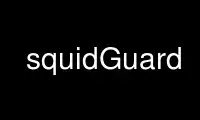
This is the command squidGuard that can be run in the OnWorks free hosting provider using one of our multiple free online workstations such as Ubuntu Online, Fedora Online, Windows online emulator or MAC OS online emulator
PROGRAM:
NAME
squidGuard - Filter and redirector plugin for Squid and Squid3
SYNOPSIS
squidGuard [-u] [-C block]> [-b] [-t time] [-c file] [-d] [-P] [-v] [-h]
DESCRIPTION
squidGuard is flexible and ultra fast filter, redirector and access controller plugin for
squid. It lets you define multiple access rules with different restrictions for different
user groups on a squid cache. squidGuard uses squid's standard redirector interface.
OPTIONS
-u Update .db files from .diff files.
-C file|all
Create new .db files from urls/domain files, which are specified in "file".
-b Switch on progress bar when updating the blacklists.
-t time
Specify startup time in the format: yyyy-mm-ddTHH:MM:SS
-c file
Load alternate config file.
-d Send all errors to stderr.
-P Do not go into emergency mode when an error with blacklists is encountered.
-v Show version number.
-h Show the short help.
COPYRIGHT and LICENSE
Copyright (c) 1999 Tele Danmark InterNordia, Oslo, Norway
Copyright (c) 2006-2011 Shalla Secure Services, Gauting, Germany
This package is free software; you can redistribute it and/or modify it under the terms of
the GNU General Public License version 2 as published by the Free Software Foundation.
On Debian systems, the complete text of the GNU General Public License version 2 can be
found in `/usr/share/common-licenses/GPL-2'.
Use squidGuard online using onworks.net services
