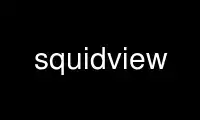
This is the command squidview that can be run in the OnWorks free hosting provider using one of our multiple free online workstations such as Ubuntu Online, Fedora Online, Windows online emulator or MAC OS online emulator
PROGRAM:
NAME
squidview - program to monitor your squid's access.log
SYNOPSIS
squidview
DESCRIPTION
This manual page documents briefly the squidview application. This manual page was
written for the Debian distribution because the original program does not have a manual
page. Instead, it has a brief online help (Press "h").
squidview is a ncurses-based application which allows you to view and monitor your squid's
access.log in a very comfortable way. Additionally you can create reports and statistics.
NOTES
Squidview is configured by the contents of the directory ~/.squidview/. On first
execution it creates the necessary files. The Debian-version has been modified to match
the default log-path of Debian's squid package /var/log/squid/access.log). If you have the
permission to read this file (ie be in group proxy), squidview should work out of the box.
If not, file a bug against this package (squidview, obviously :-)).
OPTIONS
This program ignores any command-line parameters.
Use squidview online using onworks.net services
