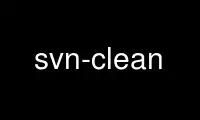
This is the command svn-clean that can be run in the OnWorks free hosting provider using one of our multiple free online workstations such as Ubuntu Online, Fedora Online, Windows online emulator or MAC OS online emulator
PROGRAM:
NAME
svn-clean - Wipes out unversioned files from Subversion working copy
SYNOPSIS
svn-clean [options] [directory or file ...]
DESCRIPTION
svn-clean will scan the given files and directories recursively and find unversioned files
and directories (files and directories that are not present in the Subversion repository).
After the scan is done, these files and directories will be deleted. Files which match
patterns in the svn-clean:ignore dir property will be spared, much as the svn:ignore
property works for svn status.
If no file or directory is given, svn-clean defaults to the current directory (".").
svn-clean uses the SVN Perl modules if they are available. This is much faster than
parsing the output of the svn command-line client.
OPTIONS
-e, --exclude
A regular expression for filenames to be exluded. For example, the following
command will skip files ending in ".zip":
svn-clean --exclude '\.zip$'
Multiple exclude patterns can be specified. If at least one matches, then the file
is skipped. For example, the following command will skip files ending in ".jpg" loading="lazy" or
".png":
svn-clean --exclude '\.jpg$' --exclude '\.png$'
The following command will skip the entire "build" subdirectory:
svn-clean --exclude '^build(/|$)'
-f, --force
Files to which you do not have delete access (if running under VMS) or write
access (if running under another OS) will not be deleted unless you use this
option.
-N, --non-recursive
Do not search recursively for unversioned files and directories. Unversioned
directories will still be deleted along with all their contents.
-q, --quiet
Do not print progress info. In particular, do not print a message each time a file
is examined, giving the name of the file, and indicating whether "rmdir" or
"unlink" is used to remove it, or that it's skipped.
-p, --print
Do not delete anything. Instead, print the name of every file and directory that
would have been deleted.
-?, -h, --help
Prints a brief help message and exits.
--man Prints the manual page and exits.
Use svn-clean online using onworks.net services
