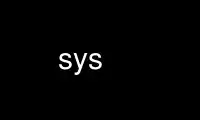
This is the command sys that can be run in the OnWorks free hosting provider using one of our multiple free online workstations such as Ubuntu Online, Fedora Online, Windows online emulator or MAC OS online emulator
PROGRAM:
NAME
sys - Reports the compile-time CPU/operating system type
SYNOPSIS
sys
DESCRIPTION
The sys command displays the string set at compile time that indicates the local machine's
CPU/operating system (OS) type, conventionally called the sysname. This string is the
default for the value stored in kernel memory. The Cache Manager substitutes this string
for the @sys variable which can occur in AFS pathnames; the OpenAFS Quick Start Guide and
OpenAFS Administration Guide explain how using @sys can simplify cell configuration.
To set a new value in kernel memory, use the fs sysname command. To view the current
value set in the kernel, use either fs sysname or livesys.
CAUTIONS
You almost always want to use livesys rather than this command. The sys command displays
a single value hard-coded at compile time. It does not query the Cache Manager for the
current value and it does not report sysname lists. If you have changed the local system
type with fs sysname, or if you run a version of sys compiled differently than the Cache
Manager running on the system, the value returned will not match the behavior of the Cache
Manager. The only reason to use sys is that livesys wasn't available in older versions of
AFS.
OUTPUT
The machine's system type appears as a text string:
I<system_type>
EXAMPLES
The following example shows the output produced on a Sun SPARCStation running Solaris 5.7:
% sys
sun4x_57
PRIVILEGE REQUIRED
None
Use sys online using onworks.net services
