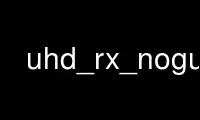
This is the command uhd_rx_nogui that can be run in the OnWorks free hosting provider using one of our multiple free online workstations such as Ubuntu Online, Fedora Online, Windows online emulator or MAC OS online emulator
PROGRAM:
NAME
uhd_rx_nogui - GNU Radio receiver
SYNOPSIS
uhd_rx_nogui.py [options]
DESCRIPTION
Command line GNU Radio receiver that takes signal from a UHD peripheral receiver and sends
demodulated audio to the sound device.
OPTIONS
-h, --help
show this help message and exit
-a ARGS, --args=ARGS
UHD device address args , [default=]
--spec=SPEC
Subdevice of UHD device where appropriate
-A ANTENNA, --antenna=ANTENNA
select Rx Antenna where appropriate [default=none]
-f Hz, --frequency=Hz
set receive frequency to Hz [default=none]
-c Hz, --calibration=Hz
set frequency offset to Hz [default=0.0]
-g dB, --gain=dB
set RF gain [default is midpoint]
-m TYPE, --modulation=TYPE
set modulation type (AM,FM) [default=none]
-o RATE, --output-rate=RATE
set audio output rate to RATE [default=32000]
-r dB, --rf-squelch=dB
set RF squelch to dB [default=-50.0]
-p FREQ, --ctcss=FREQ
set CTCSS squelch to FREQ [default=none]
-O AUDIO_OUTPUT, --audio-output=AUDIO_OUTPUT
pcm device name. E.g., hw:0,0 or surround51 or /dev/dsp
Use uhd_rx_nogui online using onworks.net services
