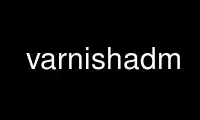
This is the command varnishadm that can be run in the OnWorks free hosting provider using one of our multiple free online workstations such as Ubuntu Online, Fedora Online, Windows online emulator or MAC OS online emulator
PROGRAM:
NAME
varnishadm - Control a running Varnish instance
SYNOPSIS
varnishadm [-n ident] [-t timeout] [-S secretfile] [-T [address]:port] [command [...]]
DESCRIPTION
The varnishadm utility establishes a CLI connection to varnishd either using -n name or
using the -T and -S arguments. If -n name is given the location of the secret file and the
address:port is looked up in shared memory. If neither is given varnishadm will look for
an instance without a given name.
If a command is given, the command and arguments are sent over the CLI connection and the
result returned on stdout.
If no command argument is given varnishadm will pass commands and replies between the CLI
socket and stdin/stdout.
OPTIONS
-n ident
Connect to the instance of varnishd with this name.
-S secretfile
Specify the authentication secret file. This should be the same -S argument as was
given to varnishd. Only processes which can read the contents of this file, will be
able to authenticate the CLI connection.
-t timeout
Wait no longer than this many seconds for an operation to finish.
-T <address:port>
Connect to the management interface at the specified address and port.
The syntax and operation of the actual CLI interface is described in the varnish-cli(7)
manual page. Parameters are described in varnishd(1) manual page.
Additionally, a summary of commands can be obtained by issuing the help command, and a
summary of parameters can be obtained by issuing the param.show command.
EXIT STATUS
If a command is given, the exit status of the varnishadm utility is zero if the command
succeeded, and non-zero otherwise.
EXAMPLES
Some ways you can use varnishadm:
varnishadm -T localhost:999 -S /var/db/secret vcl.use foo
echo vcl.use foo | varnishadm -T localhost:999 -S /var/db/secret
echo vcl.use foo | ssh vhost varnishadm -T localhost:999 -S /var/db/secret
Use varnishadm online using onworks.net services
