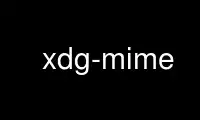
This is the command xdg-mime that can be run in the OnWorks free hosting provider using one of our multiple free online workstations such as Ubuntu Online, Fedora Online, Windows online emulator or MAC OS online emulator
PROGRAM:
NAME
xdg-mime - command line tool for querying information about file type handling and adding
descriptions for new file types
SYNOPSIS
xdg-mime query {filetype | default} ...
xdg-mime default application mimetype(s)
xdg-mime install [--mode mode] [--novendor] mimetypes-file
xdg-mime uninstall [--mode mode] mimetypes-file
xdg-mime {--help | --manual | --version}
DESCRIPTION
The xdg-mime program can be used to query information about file types and to add
descriptions for new file types.
COMMANDS
query
Returns information related to file types.
The query option is for use inside a desktop session only. It is not recommended to
use xdg-mime query as root.
The following queries are supported:
query filetype FILE: Returns the file type of FILE in the form of a MIME type.
query default mimetype: Returns the default application that the desktop environment
uses for opening files of type mimetype. The default application is identified by its
*.desktop file.
default
Ask the desktop environment to make application the default application for opening
files of type mimetype. An application can be made the default for several file types
by specifying multiple mimetypes.
application is the desktop file id of the application and has the form
vendor-name.desktop application must already be installed in the desktop menu before
it can be made the default handler. The application's desktop file must list support
for all the MIME types that it wishes to be the default handler for.
Requests to make an application a default handler may be subject to system policy or
approval by the end-user. xdg-mime query can be used to verify whether an application
is the actual default handler for a specific file type.
The default option is for use inside a desktop session only. It is not recommended to
use xdg-mime default as root.
install
Adds the file type descriptions provided in mimetypes-file to the desktop environment.
mimetypes-file must be a XML file that follows the freedesktop.org Shared MIME-info
Database specification and that has a mime-info element as its document root. For each
new file type one or more icons with name type-subtype must be installed with the
xdg-icon-resource command in the mimetypes context. For example the filetype
application/vnd.oasis.opendocument.text requires an icon named
application-vnd.oasis.opendocument.text to be installed (unless the file type
recommends another icon name).
uninstall
Removes the file type descriptions provided in mimetypes-file and previously added
with xdg-mime install from the desktop environment. mimetypes-file must be a XML file
that follows the freedesktop.org Shared MIME-info Database specification and that has
a mime-info element as its document root.
OPTIONS
--mode mode
mode can be user or system. In user mode the file is (un)installed for the current
user only. In system mode the file is (un)installed for all users on the system.
Usually only root is allowed to install in system mode.
The default is to use system mode when called by root and to use user mode when called
by a non-root user.
--novendor
Normally, xdg-mime checks to ensure that the mimetypes-file to be installed has a
proper vendor prefix. This option can be used to disable that check.
A vendor prefix consists of alpha characters ([a-zA-Z]) and is terminated with a dash
("-"). Companies and organizations are encouraged to use a word or phrase, preferably
the organizations name, for which they hold a trademark as their vendor prefix. The
purpose of the vendor prefix is to prevent name conflicts.
--help
Show command synopsis.
--manual
Show this manual page.
--version
Show the xdg-utils version information.
ENVIRONMENT VARIABLES
xdg-mime honours the following environment variables:
XDG_UTILS_DEBUG_LEVEL
Setting this environment variable to a non-zero numerical value makes xdg-mime do more
verbose reporting on stderr. Setting a higher value increases the verbosity.
XDG_UTILS_INSTALL_MODE
This environment variable can be used by the user or administrator to override the
installation mode. Valid values are user and system.
EXIT CODES
An exit code of 0 indicates success while a non-zero exit code indicates failure. The
following failure codes can be returned:
1
Error in command line syntax.
2
One of the files passed on the command line did not exist.
3
A required tool could not be found.
4
The action failed.
5
No permission to read one of the files passed on the command line.
Use xdg-mime online using onworks.net services
