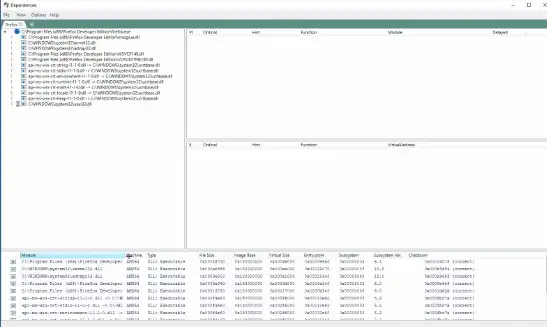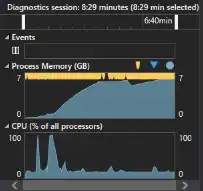This is the Windows app named Dependencies whose latest release can be downloaded as Dependencies_x86_Debug.zip. It can be run online in the free hosting provider OnWorks for workstations.
Download and run online this app named Dependencies with OnWorks for free.
Follow these instructions in order to run this app:
- 1. Downloaded this application in your PC.
- 2. Enter in our file manager https://www.onworks.net/myfiles.php?username=XXXXX with the username that you want.
- 3. Upload this application in such filemanager.
- 4. Start any OS OnWorks online emulator from this website, but better Windows online emulator.
- 5. From the OnWorks Windows OS you have just started, goto our file manager https://www.onworks.net/myfiles.php?username=XXXXX with the username that you want.
- 6. Download the application and install it.
- 7. Download Wine from your Linux distributions software repositories. Once installed, you can then double-click the app to run them with Wine. You can also try PlayOnLinux, a fancy interface over Wine that will help you install popular Windows programs and games.
Wine is a way to run Windows software on Linux, but with no Windows required. Wine is an open-source Windows compatibility layer that can run Windows programs directly on any Linux desktop. Essentially, Wine is trying to re-implement enough of Windows from scratch so that it can run all those Windows applications without actually needing Windows.
SCREENSHOTS
Ad
Dependencies
DESCRIPTION
Dependencies is a rewrite of the legacy software Dependency Walker which was shipped along Windows SDKs, but whose development stopped around 2006. Dependencies can help Windows developers troubleshooting their dll load dependencies issues. Dependencies is currently shipped as two binaries (no installer present) : Dependencies.exe as a CLI tool and DependenciesGui.exe for its GUI counterpart (see screenshot). Just click on one of the release numbers above (preferably the latest), download and uncompress the archive and run DependenciesGui.exe. Since the binary is not signed, SmartScreen might scream at runtime. Dependencies also bundle ClrPhTester.exe, a dumpbin-like executable used to test for non-regressions. Dependencies currently does not recursively resolve child imports when parsing a new PE since it can be really memory-hungry to do so ( it can over a GB even for "simple" PEs ).
Features
- Support of Windows 8.1 apisets parsing
- Display imports and exports the way Depends.exe does
- Added user customization for search folders and working directory
- Support of API set schema redirection since 1.5
- Checks between API imports and exports
- Added LLVM demangler to availables symbol demangling
Programming Language
C#
This is an application that can also be fetched from https://sourceforge.net/projects/dependencies.mirror/. It has been hosted in OnWorks in order to be run online in an easiest way from one of our free Operative Systems.