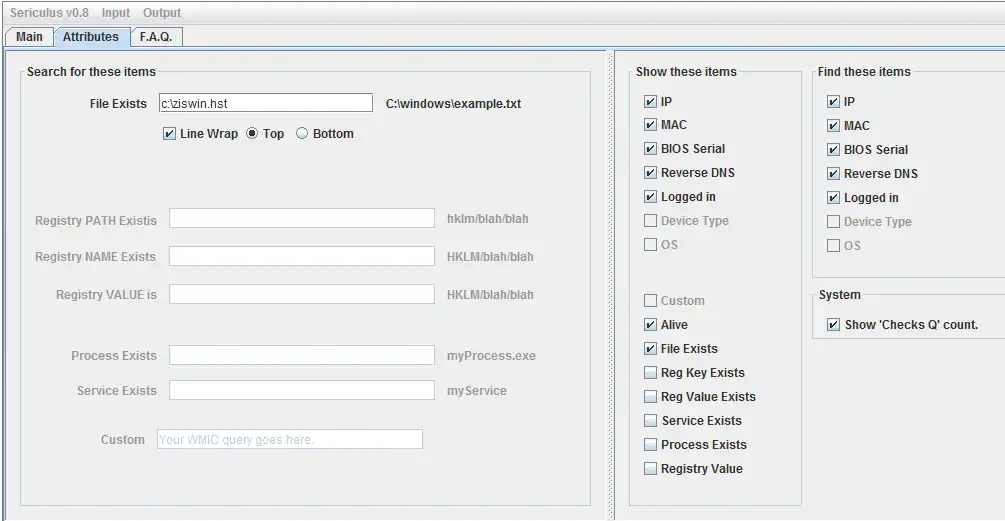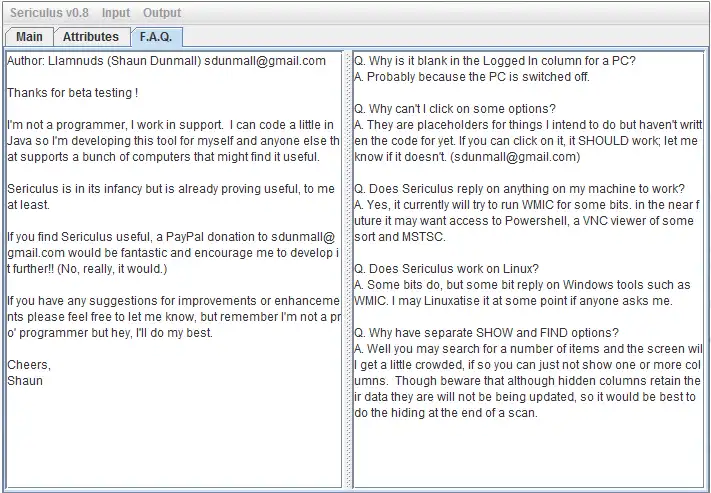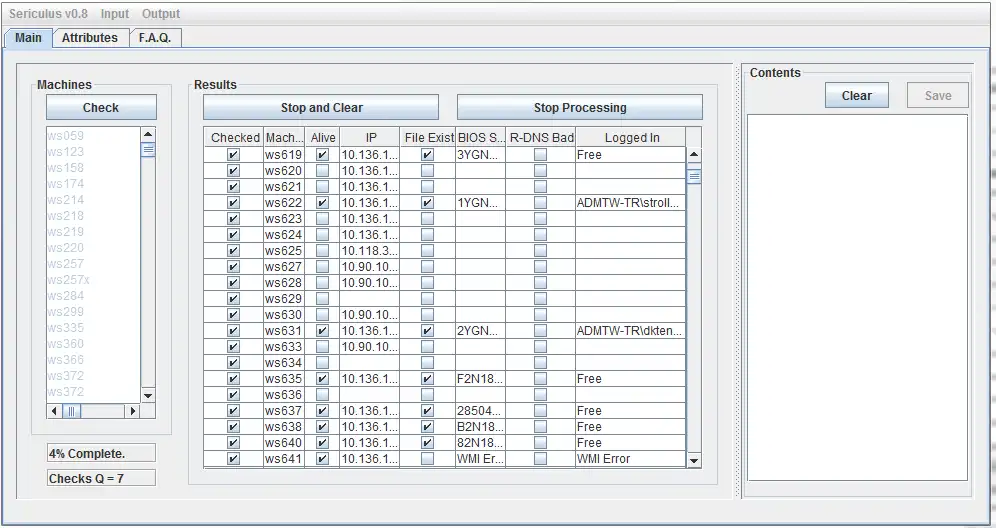This is the Windows app named Sericulus whose latest release can be downloaded as Sericulus.jar. It can be run online in the free hosting provider OnWorks for workstations.
Download and run online this app named Sericulus with OnWorks for free.
Follow these instructions in order to run this app:
- 1. Downloaded this application in your PC.
- 2. Enter in our file manager https://www.onworks.net/myfiles.php?username=XXXXX with the username that you want.
- 3. Upload this application in such filemanager.
- 4. Start any OS OnWorks online emulator from this website, but better Windows online emulator.
- 5. From the OnWorks Windows OS you have just started, goto our file manager https://www.onworks.net/myfiles.php?username=XXXXX with the username that you want.
- 6. Download the application and install it.
- 7. Download Wine from your Linux distributions software repositories. Once installed, you can then double-click the app to run them with Wine. You can also try PlayOnLinux, a fancy interface over Wine that will help you install popular Windows programs and games.
Wine is a way to run Windows software on Linux, but with no Windows required. Wine is an open-source Windows compatibility layer that can run Windows programs directly on any Linux desktop. Essentially, Wine is trying to re-implement enough of Windows from scratch so that it can run all those Windows applications without actually needing Windows.
SCREENSHOTS
Ad
Sericulus
DESCRIPTION
Do you manage hundreds or thousands of PCs?Then Sericulus will help you manage your computing estate.
Sericulus is about checking one or two small things across many computers.
Ever needed to do that?
You know the scenario, you sit down at your PC and plough through a dozen machines manually checking some config file on each of them one at a time, then extrapolate your results across your estate. Well now you can check everything in your estate quickly and automatically!
Here are some use cases:
Across some or all of your estate you might need to...
* See the config file on a misbehaving application.
* Check that forwards and backwards DNS resolution is as expected.
* Find Free (no one logged in) machines to test something on.
* See how machines are being left on at night, after hours.
* See how many people leave themselves logged in.
* See how many people are logging on with local accounts.
* Audit BIOS Serials, IP or MAC addresses.
Features
- Simple to use and no install needed
- Point in time assessment
- Fast scanning
- Works with thousands of machines
- Find machines with no-one logged into them, good for finding test machines
- See who is logged in NOW on all your machines
- Show PCs BIOS Serial numbers
- Check DNS is configured correctly, does your reverse DNS match your forward?
- Compare text files across your estate, good for checking config files
- Can tell you how many machines you have on at the moment
- Shows IP and MAC addresses
- ...more features to come...
- Will show a given registry key or value
- Will show whether a process is running or not
- Will show whether a service is running or not
- Will be able to edit a text file, e.g. if you find a duff config, correct in situ.
- Will pull machine list from Microsoft Active Directory
- Will pull machine list from Novell ZENworks
Audience
Information Technology, System Administrators
User interface
Java SWT
Programming Language
Java
This is an application that can also be fetched from https://sourceforge.net/projects/sericulus/. It has been hosted in OnWorks in order to be run online in an easiest way from one of our free Operative Systems.