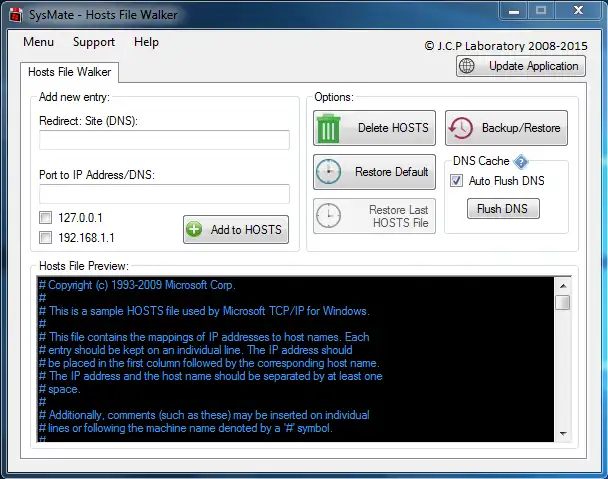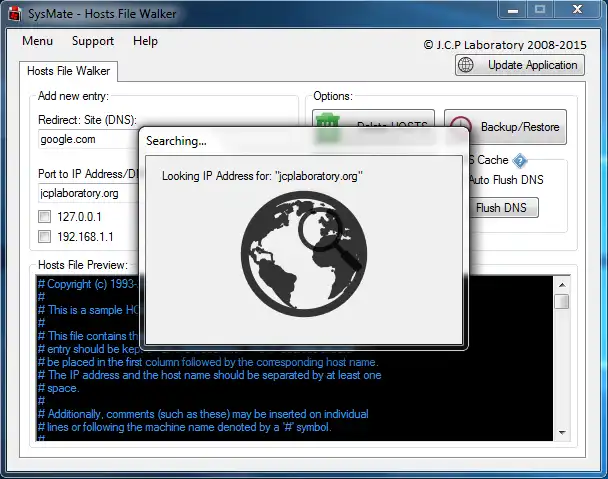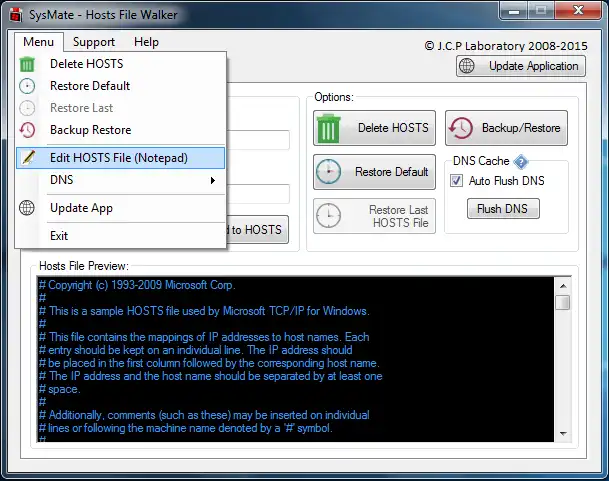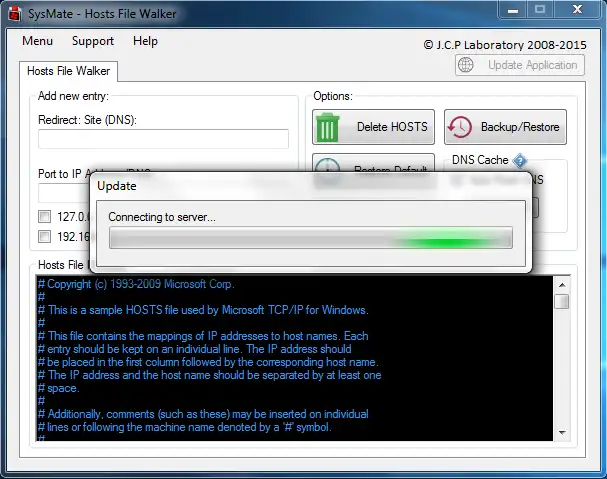This is the Windows app named SysMate - Hosts File Walker whose latest release can be downloaded as shfw2.0.0.2000.zip. It can be run online in the free hosting provider OnWorks for workstations.
Download and run online this app named SysMate - Hosts File Walker with OnWorks for free.
Follow these instructions in order to run this app:
- 1. Downloaded this application in your PC.
- 2. Enter in our file manager https://www.onworks.net/myfiles.php?username=XXXXX with the username that you want.
- 3. Upload this application in such filemanager.
- 4. Start any OS OnWorks online emulator from this website, but better Windows online emulator.
- 5. From the OnWorks Windows OS you have just started, goto our file manager https://www.onworks.net/myfiles.php?username=XXXXX with the username that you want.
- 6. Download the application and install it.
- 7. Download Wine from your Linux distributions software repositories. Once installed, you can then double-click the app to run them with Wine. You can also try PlayOnLinux, a fancy interface over Wine that will help you install popular Windows programs and games.
Wine is a way to run Windows software on Linux, but with no Windows required. Wine is an open-source Windows compatibility layer that can run Windows programs directly on any Linux desktop. Essentially, Wine is trying to re-implement enough of Windows from scratch so that it can run all those Windows applications without actually needing Windows.
SCREENSHOTS
Ad
SysMate - Hosts File Walker
DESCRIPTION
SysMate - Hosts File Walker is an approachable and portable software application that facilitates a user-friendly working environment for helping you manage the Hosts file. You don't need to care about the hosts file. SysMate - Host File Walker has been designed to cater for the hosts's file structure, entry insertion and DNS to IP conversion. So you don't need to know the IP of either the DNS you are diverting from or the one you are porting to. SHFW automatically resolves the IP, detects for conflict within the hosts file and warns you to make changes.The GUI is represented by a normal window with a plain and simple structure that contains an example on how the Hosts file should look like.
You can add as many new hosts to the file as you want by specifying the IP address and site (DNS), delete the Hosts file or restore its settings to default, restore the last modified Hosts, as well as back up and restore data. There are no other notable options available here.
Features
- Automatic IP Address resolving
- Automatic Flush of DNS Cache Resolver
- Duplicate entries detection
- Secure Hosts file backup
- Automatic update
- Ability to edit Hosts file manually
Audience
Advanced End Users, System Administrators, Developers, End Users/Desktop
User interface
.NET/Mono
Programming Language
Visual Basic .NET
This is an application that can also be fetched from https://sourceforge.net/projects/sysmate-hosts-file-walker/. It has been hosted in OnWorks in order to be run online in an easiest way from one of our free Operative Systems.