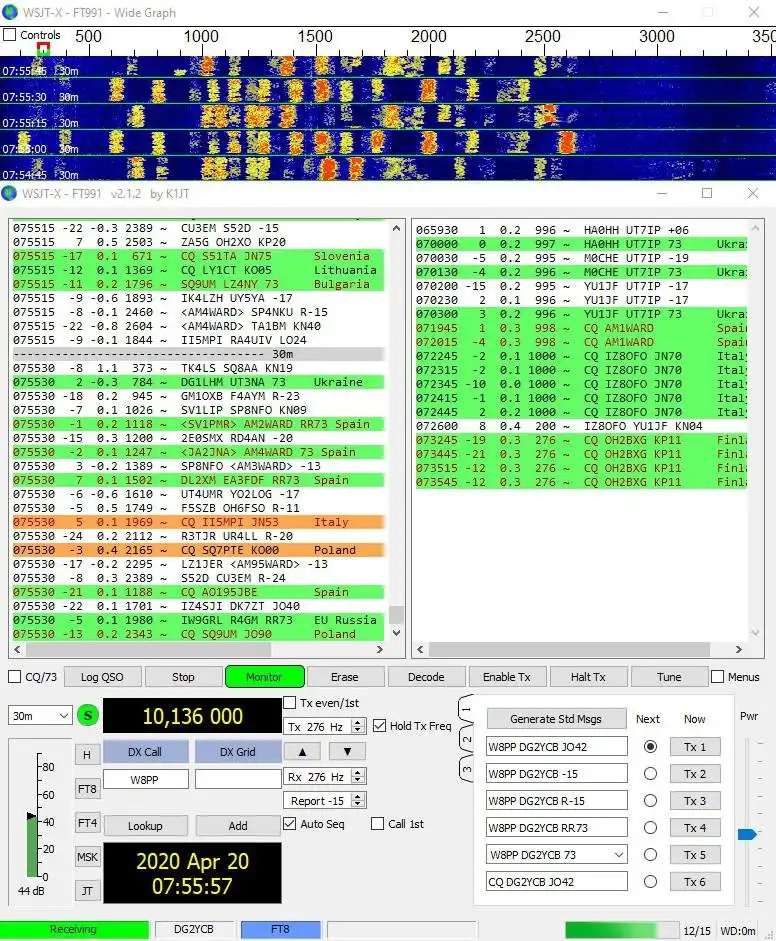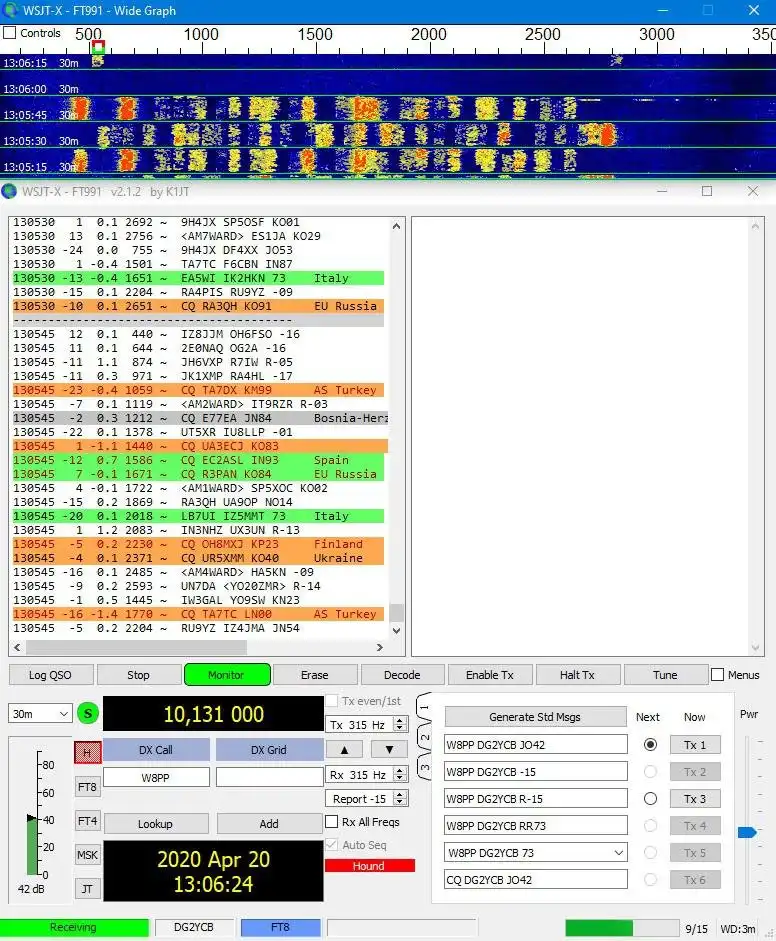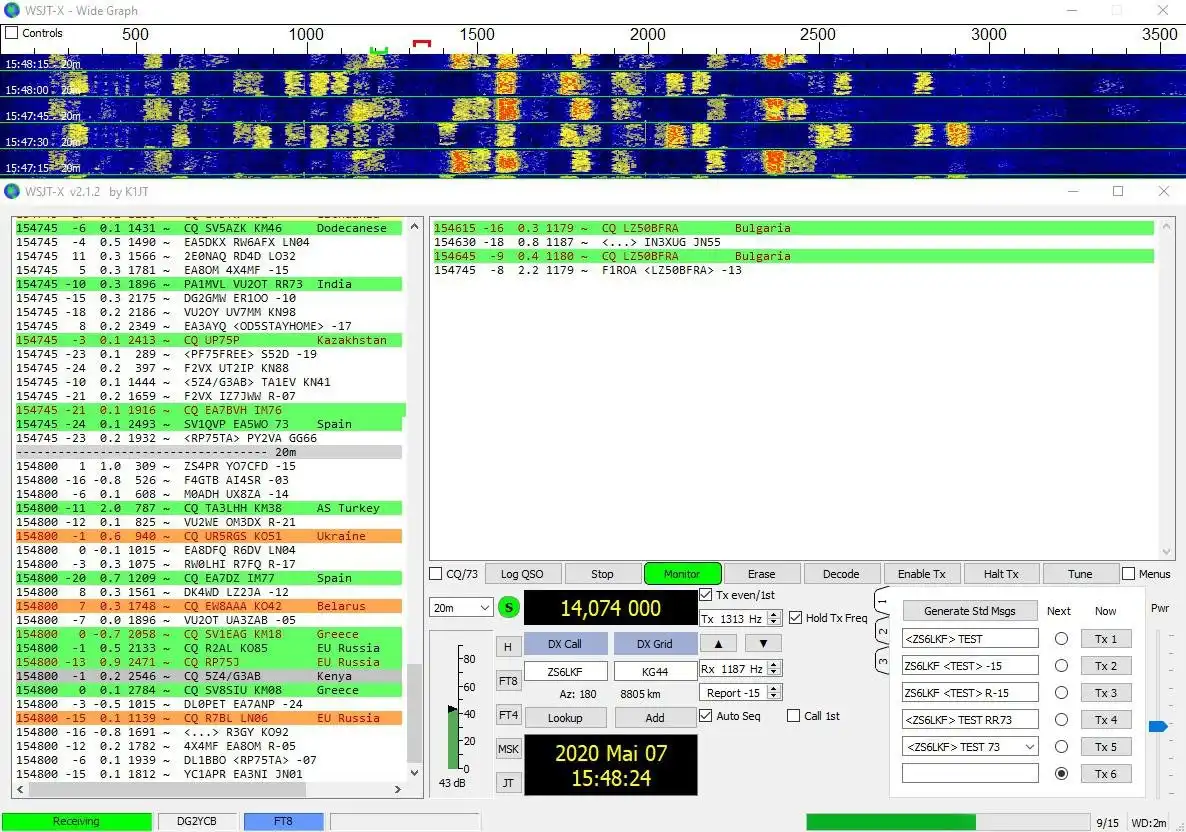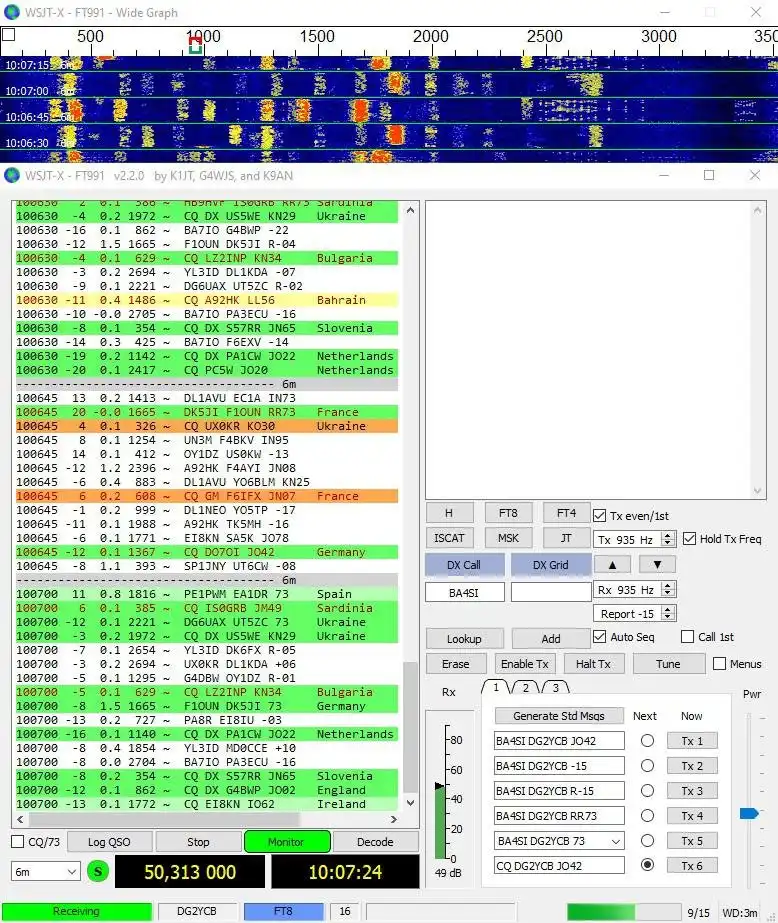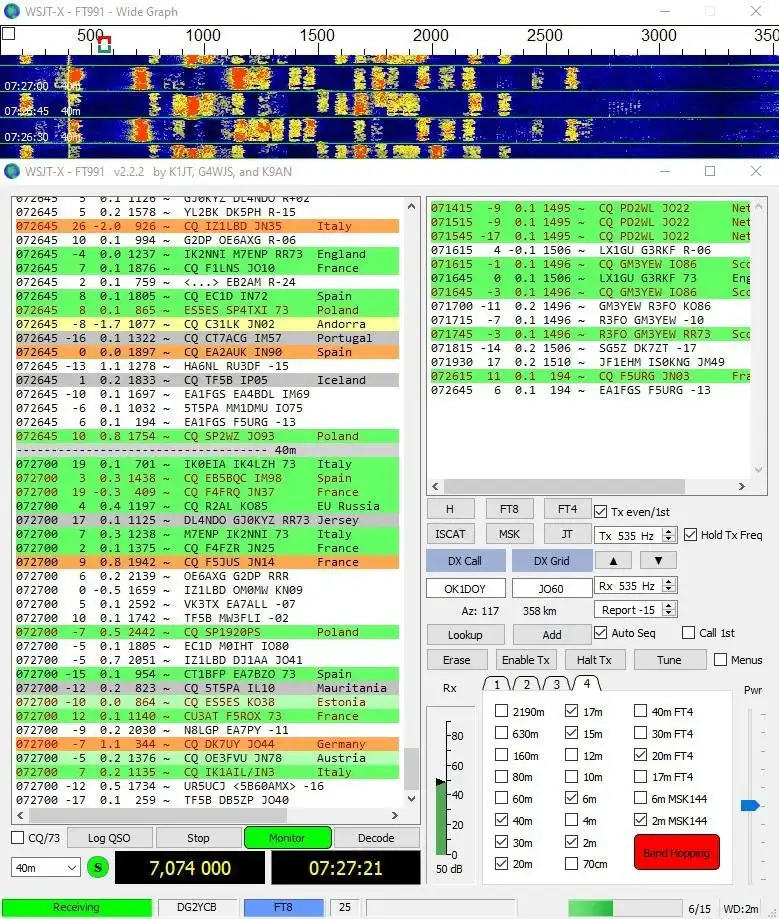Đây là ứng dụng Windows có tên wsjt-x_improved có bản phát hành mới nhất có thể tải xuống dưới dạng wsjtx-2.7.0-rc2-win64_improved.exe. Nó có thể được chạy trực tuyến trong nhà cung cấp dịch vụ lưu trữ miễn phí OnWorks cho máy trạm.
Tải xuống và chạy trực tuyến ứng dụng có tên wsjt-x_improved này với OnWorks miễn phí.
Làm theo các hướng dẫn sau để chạy ứng dụng này:
- 1. Đã tải ứng dụng này xuống PC của bạn.
- 2. Nhập vào trình quản lý tệp của chúng tôi https://www.onworks.net/myfiles.php?username=XXXXX với tên người dùng mà bạn muốn.
- 3. Tải lên ứng dụng này trong trình quản lý tệp như vậy.
- 4. Khởi động bất kỳ trình giả lập trực tuyến OS OnWorks nào từ trang web này, nhưng trình giả lập trực tuyến Windows tốt hơn.
- 5. Từ Hệ điều hành Windows OnWorks bạn vừa khởi động, hãy truy cập trình quản lý tệp của chúng tôi https://www.onworks.net/myfiles.php?username=XXXXX với tên người dùng mà bạn muốn.
- 6. Tải xuống ứng dụng và cài đặt nó.
- 7. Tải xuống Wine từ kho phần mềm phân phối Linux của bạn. Sau khi cài đặt, bạn có thể nhấp đúp vào ứng dụng để chạy chúng với Wine. Bạn cũng có thể thử PlayOnLinux, một giao diện đẹp mắt trên Wine sẽ giúp bạn cài đặt các chương trình và trò chơi phổ biến của Windows.
Wine là một cách để chạy phần mềm Windows trên Linux, nhưng không cần Windows. Wine là một lớp tương thích Windows mã nguồn mở có thể chạy các chương trình Windows trực tiếp trên bất kỳ máy tính để bàn Linux nào. Về cơ bản, Wine đang cố gắng triển khai lại đủ Windows từ đầu để nó có thể chạy tất cả các ứng dụng Windows đó mà không thực sự cần đến Windows.
MÀN HÌNH
Ad
wsjt-x_improved
MÔ TẢ
═══════════ ▲ ══════════
Tìm các phiên bản khác nhau trên tab "Tệp" (https://sourceforge.net/projects/wsjt-x-improved/files/)
wsjt-x_improved là phiên bản nâng cao của phần mềm WSJT-X xuất sắc của Joe Taylor K1JT, Steve Franke K9AN, Bill Somerville G4WJS và những người khác (https://sourceforge.net/projects/wsjt/). Tuy nhiên, đôi khi, ngay cả những điều tốt đẹp cũng có thể được cải thiện…
Lưu ý: wsjt-x_improved là thử nghiệm và được cấp phép theo GNU GPL v3 (https://www.gnu.org/licenses/gpl-3.0.txt). Tôi không biết về bất kỳ tác dụng phụ nào. Tuy nhiên, sử dụng nó có nguy cơ của riêng bạn!
Theo dõi danh sách gửi thư: https://sourceforge.net/projects/wsjt-x-improved/lists/wsjt-x-improved-community.
Nếu bạn muốn biết thêm, hãy xem dự án jtdx_improved mới của tôi (https://sourceforge.net/projects/jtdx-improved/).
Tính năng
- Làm nổi bật các thông điệp CQ và 73 / RR73.
- Có sẵn với 3 GUI khác nhau: GUI tiêu chuẩn của WSJT-X, bố cục thay thế ("AL") và phiên bản màn hình rộng. Hai cái sau cung cấp cửa sổ Hoạt động ban nhạc lớn hơn. "AL" được tối ưu hóa cho màn hình nhỏ và máy tính xách tay.
- Các nút chế độ giúp bạn dễ dàng chuyển đổi giữa các chế độ thường dùng (hữu ích khi các menu bị ẩn). Đối với chế độ Chó săn, chỉ cần đặt VFO của giàn khoan của bạn thành tần số DXp chính xác. Khi bạn nghe thấy tiếng cáo, chỉ cần nhấn nút "H" và thực hiện QSO của bạn. Nhấn lại nút "H" để trở về chế độ FT8 bình thường.
- Nhảy dây cho FT8, FT4, Q65 và MSK144! Một Tab mới có các hộp kiểm cho các tần số quan trọng nhất. Chỉ cần chọn băng tần/chế độ bạn muốn và nhấn nút "Nhảy băng tần". Nhảy băng tần tự động diễn ra cứ sau mỗi phút. (Rất hữu ích cùng với PSKReporter.)
- Bộ giải mã FT8 và FT4 được tối ưu hóa cho DX.
- Cập nhật thường xuyên hơn và sửa lỗi nhanh hơn, bao gồm các tệp Hamlib mới nhất.
- Trong cửa sổ Biểu đồ rộng, văn bản của hộp kiểm "Điều khiển" đã bị xóa để tránh vô tình đánh dấu khi đặt tần số âm thanh thấp hơn.
- Gọi CQ bằng tên cuộc thi riêng lẻ thay vì "TEST" (ví dụ: CQ PACC ...).
- Giảm giải mã sai (FDR)! Nó làm giảm đáng kể số lần giải mã sai FT8 mà không làm giảm độ nhạy. Nó chỉ làm tăng mức độ tin cậy cần thiết cho một số định dạng thư bất thường.
- Cái gọi là chế độ chẩn đoán cho phép bạn thu thập dữ liệu để khắc phục sự cố với wsjt-x_improved hoặc giao tiếp của nó với thiết bị của bạn.
- Các vạch cho tần số âm thanh Tx và Rx trên Biểu đồ rộng (như JTDX).
- Nhấp chuột phải vào thác nước trực tiếp đặt tần số âm thanh Tx.
- Doubleclick vào nút Tra cứu tìm kiếm trên QRZ.com cho dấu hiệu cuộc gọi từ hộp Cuộc gọi DX.
- Có sẵn các phiên bản PLUS với nhiều tính năng hơn (cảnh báo bằng âm thanh, hỗ trợ Cloudlog, v.v.).
- Mới: Kiểu tối: Giờ đây, có thể bật và tắt kiểu tối trực tiếp trong cửa sổ chính. Chỉ cần nhấp vào mục mới "Sử dụng kiểu tối" trong menu "Chế độ xem". Đối với phong cách tối, nên điều chỉnh bảng màu nổi bật theo tông màu pastel.
- Mới: "Chờ và Trả lời" và "Chờ và Gọi" là các chức năng hỗ trợ nhỏ thú vị giúp hoàn thành QSO một cách thông minh hơn so với việc gọi liên tục khi trạm kia không trả lời hoặc tạm thời biến mất do QSB.
Danh Mục
Đây là một ứng dụng cũng có thể được tìm nạp từ https://sourceforge.net/projects/wsjt-x-improved/. Nó đã được lưu trữ trên OnWorks để có thể chạy trực tuyến một cách dễ dàng nhất từ một trong những Hệ thống hoạt động miễn phí của chúng tôi.