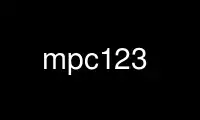
This is the command mpc123 that can be run in the OnWorks free hosting provider using one of our multiple free online workstations such as Ubuntu Online, Fedora Online, Windows online emulator or MAC OS online emulator
PROGRAM:
NAME
mpc123 - your handy Musepack audio player
SYNOPSIS
mpc123 [options] file(s)
DESCRIPTION
mpc123 is a command-line player for the Musepack audio compression format. mpc123 reads
mpc audio files and decodes them to the devices specified on the command line.
During playback, you can pass to the next playlist element (or a random one if one of the
-z and -Z options were used, see below) by sending SIGINT to the process, thus usually
pressing ^C will act as a "next-button" for the player.
OPTIONS
--gain N, -g N
Set gain (audio volume) to N (0-100 inclusive, default 100, 0 mutes sound)
-o driver
Set output devicetype to driver; possible drivers include:
oss
Linux Open Sound System
alsa
Advanced Linux Sound Architecture
alsa09
ALSA version 0.9 and newer (you should really be using this)
esd
Enlightenment sound daemon
arts
Analog Real Time System (kde sound daemon)
null
Debugging output target
--audiodevice dev, -a dev
Use dev for audio-out; If not specified, the program tries to pick some sane defaults,
based on the used audio output driver. Common devices include:
/dev/dsp or /dev/dsp1
for oss output
default or hw:0
for alsa09 output
--au filename.au, -u filename.au
Use au file filename.au for output
--cdr filename.cdr, -c filename.cdr
Use raw file filename.cdr for output (this can be used directly with cdrecord's -audio
option)
--wav filename.wav, -w filename.wav
Use wave file filename.wav for output
--list file, -@ file
Use playlist file as list of Musepack files; The playlist format is simple: one file
per line. You can easily generate a playlist for mpc123 with the find(1) command:
find /path/to/musicroot -iname \*.mpc -fprint file
--random, -Z
Play files randomly until interrupted
--shuffle, -z
Shuffle list of files before playing
--verbose, -v
Increase verbosity (default verbosity is 0), the more -v, the more verbose mpc123
becomes
--quiet, -q
Reset verbosity to 0 (no title or boilerplate); this is the default
--help, -h
Print the help screen, with some brief usage information
Use mpc123 online using onworks.net services
