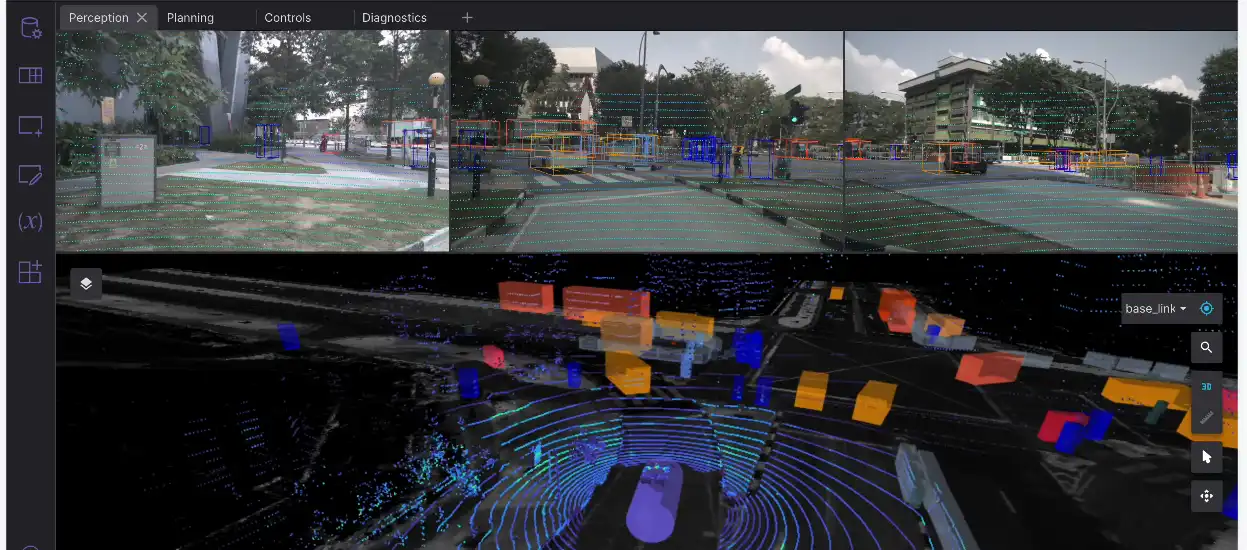这是名为 Foxglove Studio 的 Linux 应用程序,其最新版本可以下载为 foxglove-studio-1.74.1-win-arm64.exe。 它可以在工作站的免费托管服务提供商 OnWorks 中在线运行。
免费下载并在线运行这个名为 Foxglove Studio 和 OnWorks 的应用程序。
请按照以下说明运行此应用程序:
- 1. 在您的 PC 中下载此应用程序。
- 2. 在我们的文件管理器 https://www.onworks.net/myfiles.php?username=XXXXX 中输入您想要的用户名。
- 3. 在这样的文件管理器中上传这个应用程序。
- 4. 从此网站启动OnWorks Linux online 或Windows online emulator 或MACOS online emulator。
- 5. 从您刚刚启动的 OnWorks Linux 操作系统,使用您想要的用户名转到我们的文件管理器 https://www.onworks.net/myfiles.php?username=XXXXX。
- 6. 下载应用程序,安装并运行。
SCREENSHOTS
Ad
毛地黄工作室
商品描述
Foxglove Studio 是一个开源的机器人可视化和调试工具。 使用可定制的布局来安排交互式可视化并快速了解您的机器人在做什么。 使用 Foxglove Studio 丰富的交互式可视化来分析实时连接和预先记录的数据。 像您的机器人一样体验世界。 可视化图像和点云、覆盖边界框、添加分类标签和计划的移动,并使用绘图或原始消息视图深入了解您的数据。 将录音上传到您的私人数据湖,以便于存储、搜索和分析。 将记录的数据直接流式传输到 Foxglove Studio,以深入了解机器人的行为。 我们是开源软件的长期粉丝和受益者。 加入我们在 Github 和 Slack 上的社区,贡献错误报告、功能请求或拉取请求。
产品优势
- 加速您的机器人技术开发
- 依靠强大的社区支持
- 充分利用我们的可扩展工具
- 使用 Foxglove 数据平台来管理和组织您的数据
- 使用 Foxglove Studio 丰富的交互式可视化
- 分析实时连接和预先记录的数据
程式语言
打字稿
分类
这是一个应用程序,也可以从 https://sourceforge.net/projects/foxglove-studio.mirror/ 获取。 它已托管在 OnWorks 中,以便通过我们的免费操作系统之一以最简单的方式在线运行。