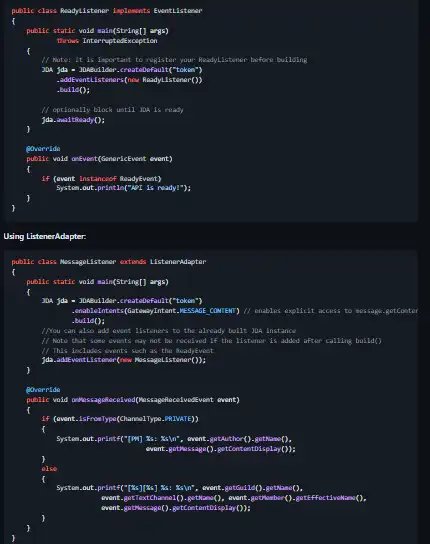This is the Windows app named JDA Java Discord API whose latest release can be downloaded as v5.0.0-beta.16_WebhookExecutionandSuperReactionssourcecode.zip. It can be run online in the free hosting provider OnWorks for workstations.
Download and run online this app named JDA Java Discord API with OnWorks for free.
Follow these instructions in order to run this app:
- 1. Downloaded this application in your PC.
- 2. Enter in our file manager https://www.onworks.net/myfiles.php?username=XXXXX with the username that you want.
- 3. Upload this application in such filemanager.
- 4. Start any OS OnWorks online emulator from this website, but better Windows online emulator.
- 5. From the OnWorks Windows OS you have just started, goto our file manager https://www.onworks.net/myfiles.php?username=XXXXX with the username that you want.
- 6. Download the application and install it.
- 7. Download Wine from your Linux distributions software repositories. Once installed, you can then double-click the app to run them with Wine. You can also try PlayOnLinux, a fancy interface over Wine that will help you install popular Windows programs and games.
Wine is a way to run Windows software on Linux, but with no Windows required. Wine is an open-source Windows compatibility layer that can run Windows programs directly on any Linux desktop. Essentially, Wine is trying to re-implement enough of Windows from scratch so that it can run all those Windows applications without actually needing Windows.
SCREENSHOTS
Ad
JDA Java Discord API
DESCRIPTION
JDA strives to provide a clean and full wrapping of the Discord REST api and its Websocket-Events for Java. This library is a helpful tool that provides the functionality to create a discord bot in java. Discord is currently prohibiting creation and usage of automated client accounts (AccountType.CLIENT). We have officially dropped support for client login as of version 4.2.0! Note that JDA is not a good tool to build a custom discord client as it loads all servers/guilds on startup unlike a client which does this via lazy loading instead. If you need a bot, use a bot account from the Application Dashboard.
Features
- Discord is currently prohibiting creation and usage of automated client accounts
- Creating the JDA Object is done via the JDABuilder class
- You can configure the memory usage by changing enabled CacheFlags on the JDABuilder
- By default the InterfacedEventManager is used
- Through RestAction we provide request handling
- We provide a small set of Examples in the Example Directory
Programming Language
Java
Categories
This is an application that can also be fetched from https://sourceforge.net/projects/jda-java-discord-api.mirror/. It has been hosted in OnWorks in order to be run online in an easiest way from one of our free Operative Systems.