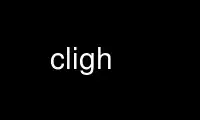
这是可以使用我们的多个免费在线工作站之一在 OnWorks 免费托管服务提供商中运行的命令 cligh,例如 Ubuntu Online、Fedora Online、Windows 在线模拟器或 MAC OS 在线模拟器
程序:
您的姓名
cligh - 从控制台管理 GitHub
概要
cligh [-h] {配置、协作、问题、回购} [ARGS]
cli 配置 [-h]
cligh collab [-h] {列表、添加、删除} [ARGS]
cligh 问题 [-h] {list,get,close,open,comment,add_label,remove_label} [ARGS]
cligh repo [-h] {列表、创建、分叉、添加标签、删除标签} [ARGS]
cligh 协作列表 [-h] [--repository REPOSITORY]
cligh collab 添加 [-h] [--repository REPOSITORY] USER
cligh collab remove [-h] [--repository REPOSITORY] 用户
cligh 问题列表 [-h] [--status STATUS] [--repository REPOSITORY]
cligh 问题得到 [-h] [--repository REPOSITORY] NUMBER
cligh 问题关闭 [-h] [--repository REPOSITORY] NUMBER
cligh 问题打开 [-h] [--repository REPOSITORY] TITLE
cligh 问题 add_label [-h] [--repository REPOSITORY] NUMBER LABEL
cligh 问题 remove_label [-h] [--repository REPOSITORY] NUMBER LABEL
cligh 回购列表 [-h] 用户
cligh 回购创建 [-h]
cligh repo fork [-h] 存储库
cligh repo add_label [-h] [--repository REPOSITORY] 标签
cligh repo remove_label [-h] [--repository REPOSITORY] 标签
配置
-h,--帮助
显示命令或子命令用法--repository
要操作的存储库/ 格式
附注
本手册页由 Dmitry Bogatov 为 Debian 项目编写,但可供
其他。
作者
克里斯托弗·布兰农; 威廉·哈布斯。
使用 onworks.net 服务在线使用 cligh
