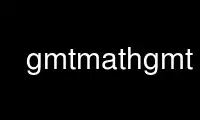
This is the command gmtmathgmt that can be run in the OnWorks free hosting provider using one of our multiple free online workstations such as Ubuntu Online, Fedora Online, Windows online emulator or MAC OS online emulator
PROGRAM:
NAME
gmtmath - Reverse Polish Notation (RPN) calculator for data tables
SYNOPSIS
gmtmath [ t_f(t).d[+e][+s|w] ] [ cols ] [ eigen ] [ ] [ n_col[/t_col] ] [ ] [ [f|l] ] [
t_min/t_max/t_inc[+]|tfile ] [ [level] ] [ -b<binary> ] [ -d<nodata> ] [ -f<flags> ] [
-g<gaps> ] [ -h<headers> ] [ -i<flags> ] [ -o<flags> ] [ -s<flags> ] operand [ operand ]
OPERATOR [ operand ] OPERATOR ... = [ outfile ]
Note: No space is allowed between the option flag and the associated arguments.
DESCRIPTION
gmtmath will perform operations like add, subtract, multiply, and divide on one or more
table data files or constants using Reverse Polish Notation (RPN) syntax (e.g.,
Hewlett-Packard calculator-style). Arbitrarily complicated expressions may therefore be
evaluated; the final result is written to an output file [or standard output]. Data
operations are element-by-element, not matrix manipulations (except where noted). Some
operators only require one operand (see below). If no data tables are used in the
expression then options -T, -N can be set (and optionally -bo to indicate the data type
for binary tables). If STDIN is given, the standard input will be read and placed on the
stack as if a file with that content had been given on the command line. By default, all
columns except the "time" column are operated on, but this can be changed (see -C).
Complicated or frequently occurring expressions may be coded as a macro for future use or
stored and recalled via named memory locations.
REQUIRED ARGUMENTS
operand
If operand can be opened as a file it will be read as an ASCII (or binary, see -bi)
table data file. If not a file, it is interpreted as a numerical constant or a
special symbol (see below). The special argument STDIN means that stdin will be
read and placed on the stack; STDIN can appear more than once if necessary.
outfile
The name of a table data file that will hold the final result. If not given then
the output is sent to stdout.
OPTIONAL ARGUMENTS
-At_f(t).d[+e][+s|w]
Requires -N and will partially initialize a table with values from the given file
containing t and f(t) only. The t is placed in column t_col while f(t) goes into
column n_col - 1 (see -N). If used with operators LSQFIT and SVDFIT you can
optionally append the modifier +e which will instead evaluate the solution and
write a data set with four columns: t, f(t), the model solution at t, and the the
residuals at t, respectively [Default writes one column with model coefficients].
Append +w if t_f(t).d has a third column with weights, or append +s if t_f(t).d has
a third column with 1-sigma. In those two cases we find the weighted solution.
The weights (or sigmas) will be output as the last column when +e is in effect.
-Ccols Select the columns that will be operated on until next occurrence of -C. List
columns separated by commas; ranges like 1,3-5,7 are allowed. -C (no arguments)
resets the default action of using all columns except time column (see -N). -Ca
selects all columns, including time column, while -Cr reverses (toggles) the
current choices. When -C is in effect it also controls which columns from a file
will be placed on the stack.
-Eeigen
Sets the minimum eigenvalue used by operators LSQFIT and SVDFIT [1e-7]. Smaller
eigenvalues are set to zero and will not be considered in the solution.
-I Reverses the output row sequence from ascending time to descending [ascending].
-Nn_col[/t_col]
Select the number of columns and optionally the column number that contains the
"time" variable [0]. Columns are numbered starting at 0 [2/0]. If input files are
specified then -N will add any missing columns.
-Q Quick mode for scalar calculation. Shorthand for -Ca -N1/0 -T0/0/1.
-S[f|l]
Only report the first or last row of the results [Default is all rows]. This is
useful if you have computed a statistic (say the MODE) and only want to report a
single number instead of numerous records with identical values. Append l to get
the last row and f to get the first row only [Default].
-Tt_min/t_max/t_inc[+]|tfile
Required when no input files are given. Sets the t-coordinates of the first and
last point and the equidistant sampling interval for the "time" column (see -N).
Append + if you are specifying the number of equidistant points instead. If there
is no time column (only data columns), give -T with no arguments; this also implies
-Ca. Alternatively, give the name of a file whose first column contains the desired
t-coordinates which may be irregular.
-V[level] (more ...)
Select verbosity level [c].
-bi[ncols][t] (more ...)
Select native binary input.
-bo[ncols][type] (more ...)
Select native binary output. [Default is same as input, but see -o]
-d[i|o]nodata (more ...)
Replace input columns that equal nodata with NaN and do the reverse on output.
-f[i|o]colinfo (more ...)
Specify data types of input and/or output columns.
-g[a]x|y|d|X|Y|D|[col]z[+|-]gap[u] (more ...)
Determine data gaps and line breaks.
-h[i|o][n][+c][+d][+rremark][+rtitle] (more ...)
Skip or produce header record(s).
-icols[l][sscale][ooffset][,...] (more ...)
Select input columns (0 is first column).
-ocols[,...] (more ...)
Select output columns (0 is first column).
-s[cols][a|r] (more ...)
Set handling of NaN records.
-^ or just -
Print a short message about the syntax of the command, then exits (NOTE: on Windows
use just -).
-+ or just +
Print an extensive usage (help) message, including the explanation of any
module-specific option (but not the GMT common options), then exits.
-? or no arguments
Print a complete usage (help) message, including the explanation of options, then
exits.
--version
Print GMT version and exit.
--show-datadir
Print full path to GMT share directory and exit.
OPERATORS
Choose among the following 146 operators. "args" are the number of input and output
arguments.
┌──────────┬──────┬──────────────────────────┐
│Operator │ args │ Returns │
├──────────┼──────┼──────────────────────────┤
│ABS │ 1 1 │ abs (A) │
├──────────┼──────┼──────────────────────────┤
│ACOS │ 1 1 │ acos (A) │
├──────────┼──────┼──────────────────────────┤
│ACOSH │ 1 1 │ acosh (A) │
├──────────┼──────┼──────────────────────────┤
│ACSC │ 1 1 │ acsc (A) │
├──────────┼──────┼──────────────────────────┤
│ACOT │ 1 1 │ acot (A) │
├──────────┼──────┼──────────────────────────┤
│ADD │ 2 1 │ A + B │
├──────────┼──────┼──────────────────────────┤
│AND │ 2 1 │ B if A == NaN, else A │
├──────────┼──────┼──────────────────────────┤
│ASEC │ 1 1 │ asec (A) │
├──────────┼──────┼──────────────────────────┤
│ASIN │ 1 1 │ asin (A) │
├──────────┼──────┼──────────────────────────┤
│ASINH │ 1 1 │ asinh (A) │
├──────────┼──────┼──────────────────────────┤
│ATAN │ 1 1 │ atan (A) │
├──────────┼──────┼──────────────────────────┤
│ATAN2 │ 2 1 │ atan2 (A, B) │
├──────────┼──────┼──────────────────────────┤
│ATANH │ 1 1 │ atanh (A) │
├──────────┼──────┼──────────────────────────┤
│BCDF │ 3 1 │ Binomial cumulative │
│ │ │ distribution function │
│ │ │ for p = A, n = B, and x │
│ │ │ = C │
├──────────┼──────┼──────────────────────────┤
│BPDF │ 3 1 │ Binomial probability │
│ │ │ density function for p = │
│ │ │ A, n = B, and x = C │
├──────────┼──────┼──────────────────────────┤
│BEI │ 1 1 │ bei (A) │
├──────────┼──────┼──────────────────────────┤
│BER │ 1 1 │ ber (A) │
├──────────┼──────┼──────────────────────────┤
│BITAND │ 2 1 │ A & B (bitwise AND │
│ │ │ operator) │
├──────────┼──────┼──────────────────────────┤
│BITLEFT │ 2 1 │ A << B (bitwise │
│ │ │ left-shift operator) │
├──────────┼──────┼──────────────────────────┤
│BITNOT │ 1 1 │ ~A (bitwise NOT │
│ │ │ operator, i.e., return │
│ │ │ two's complement) │
├──────────┼──────┼──────────────────────────┤
│BITOR │ 2 1 │ A | B (bitwise OR │
│ │ │ operator) │
├──────────┼──────┼──────────────────────────┤
│BITRIGHT │ 2 1 │ A >> B (bitwise │
│ │ │ right-shift operator) │
├──────────┼──────┼──────────────────────────┤
│BITTEST │ 2 1 │ 1 if bit B of A is set, │
│ │ │ else 0 (bitwise TEST │
│ │ │ operator) │
├──────────┼──────┼──────────────────────────┤
│BITXOR │ 2 1 │ A ^ B (bitwise XOR │
│ │ │ operator) │
└──────────┴──────┴──────────────────────────┘
│CEIL │ 1 1 │ ceil (A) (smallest │
│ │ │ integer >= A) │
├──────────┼──────┼──────────────────────────┤
│CHICRIT │ 2 1 │ Chi-squared distribution │
│ │ │ critical value for alpha │
│ │ │ = A and nu = B │
├──────────┼──────┼──────────────────────────┤
│CHICDF │ 2 1 │ Chi-squared cumulative │
│ │ │ distribution function │
│ │ │ for chi2 = A and nu = B │
├──────────┼──────┼──────────────────────────┤
│CHIPDF │ 2 1 │ Chi-squared probability │
│ │ │ density function for │
│ │ │ chi2 = A and nu = B │
├──────────┼──────┼──────────────────────────┤
│COL │ 1 1 │ Places column A on the │
│ │ │ stack │
├──────────┼──────┼──────────────────────────┤
│COMB │ 2 1 │ Combinations n_C_r, with │
│ │ │ n = A and r = B │
├──────────┼──────┼──────────────────────────┤
│CORRCOEFF │ 2 1 │ Correlation coefficient │
│ │ │ r(A, B) │
├──────────┼──────┼──────────────────────────┤
│COS │ 1 1 │ cos (A) (A in radians) │
├──────────┼──────┼──────────────────────────┤
│COSD │ 1 1 │ cos (A) (A in degrees) │
├──────────┼──────┼──────────────────────────┤
│COSH │ 1 1 │ cosh (A) │
├──────────┼──────┼──────────────────────────┤
│COT │ 1 1 │ cot (A) (A in radians) │
├──────────┼──────┼──────────────────────────┤
│COTD │ 1 1 │ cot (A) (A in degrees) │
├──────────┼──────┼──────────────────────────┤
│CSC │ 1 1 │ csc (A) (A in radians) │
├──────────┼──────┼──────────────────────────┤
│CSCD │ 1 1 │ csc (A) (A in degrees) │
├──────────┼──────┼──────────────────────────┤
│DDT │ 1 1 │ d(A)/dt Central 1st │
│ │ │ derivative │
├──────────┼──────┼──────────────────────────┤
│D2DT2 │ 1 1 │ d^2(A)/dt^2 2nd │
│ │ │ derivative │
├──────────┼──────┼──────────────────────────┤
│D2R │ 1 1 │ Converts Degrees to │
│ │ │ Radians │
├──────────┼──────┼──────────────────────────┤
│DENAN │ 2 1 │ Replace NaNs in A with │
│ │ │ values from B │
├──────────┼──────┼──────────────────────────┤
│DILOG │ 1 1 │ dilog (A) │
├──────────┼──────┼──────────────────────────┤
│DIFF │ 1 1 │ Difference between │
│ │ │ adjacent elements of A │
│ │ │ (A[1]-A[0], A[2]-A[1], │
│ │ │ ..., 0) │
├──────────┼──────┼──────────────────────────┤
│DIV │ 2 1 │ A / B │
├──────────┼──────┼──────────────────────────┤
│DUP │ 1 2 │ Places duplicate of A on │
│ │ │ the stack │
├──────────┼──────┼──────────────────────────┤
│ECDF │ 2 1 │ Exponential cumulative │
│ │ │ distribution function │
│ │ │ for x = A and lambda = B │
└──────────┴──────┴──────────────────────────┘
│ECRIT │ 2 1 │ Exponential distribution │
│ │ │ critical value for alpha │
│ │ │ = A and lambda = B │
├──────────┼──────┼──────────────────────────┤
│EPDF │ 2 1 │ Exponential probability │
│ │ │ density function for x = │
│ │ │ A and lambda = B │
├──────────┼──────┼──────────────────────────┤
│ERF │ 1 1 │ Error function erf (A) │
├──────────┼──────┼──────────────────────────┤
│ERFC │ 1 1 │ Complementary Error │
│ │ │ function erfc (A) │
├──────────┼──────┼──────────────────────────┤
│ERFINV │ 1 1 │ Inverse error function │
│ │ │ of A │
├──────────┼──────┼──────────────────────────┤
│EQ │ 2 1 │ 1 if A == B, else 0 │
├──────────┼──────┼──────────────────────────┤
│EXCH │ 2 2 │ Exchanges A and B on the │
│ │ │ stack │
├──────────┼──────┼──────────────────────────┤
│EXP │ 1 1 │ exp (A) │
├──────────┼──────┼──────────────────────────┤
│FACT │ 1 1 │ A! (A factorial) │
├──────────┼──────┼──────────────────────────┤
│FCDF │ 3 1 │ F cumulative │
│ │ │ distribution function │
│ │ │ for F = A, nu1 = B, and │
│ │ │ nu2 = C │
├──────────┼──────┼──────────────────────────┤
│FCRIT │ 3 1 │ F distribution critical │
│ │ │ value for alpha = A, nu1 │
│ │ │ = B, and nu2 = C │
├──────────┼──────┼──────────────────────────┤
│FLIPUD │ 1 1 │ Reverse order of each │
│ │ │ column │
├──────────┼──────┼──────────────────────────┤
│FLOOR │ 1 1 │ floor (A) (greatest │
│ │ │ integer <= A) │
├──────────┼──────┼──────────────────────────┤
│FMOD │ 2 1 │ A % B (remainder after │
│ │ │ truncated division) │
├──────────┼──────┼──────────────────────────┤
│FPDF │ 3 1 │ F probability density │
│ │ │ function for F = A, nu1 │
│ │ │ = B, and nu2 = C │
├──────────┼──────┼──────────────────────────┤
│GE │ 2 1 │ 1 if A >= B, else 0 │
├──────────┼──────┼──────────────────────────┤
│GT │ 2 1 │ 1 if A > B, else 0 │
├──────────┼──────┼──────────────────────────┤
│HYPOT │ 2 1 │ hypot (A, B) = sqrt (A*A │
│ │ │ + B*B) │
├──────────┼──────┼──────────────────────────┤
│I0 │ 1 1 │ Modified Bessel function │
│ │ │ of A (1st kind, order 0) │
├──────────┼──────┼──────────────────────────┤
│I1 │ 1 1 │ Modified Bessel function │
│ │ │ of A (1st kind, order 1) │
├──────────┼──────┼──────────────────────────┤
│IFELSE │ 3 1 │ B if A != 0, else C │
├──────────┼──────┼──────────────────────────┤
│IN │ 2 1 │ Modified Bessel function │
│ │ │ of A (1st kind, order B) │
├──────────┼──────┼──────────────────────────┤
│INRANGE │ 3 1 │ 1 if B <= A <= C, else 0 │
└──────────┴──────┴──────────────────────────┘
│INT │ 1 1 │ Numerically integrate A │
├──────────┼──────┼──────────────────────────┤
│INV │ 1 1 │ 1 / A │
├──────────┼──────┼──────────────────────────┤
│ISFINITE │ 1 1 │ 1 if A is finite, else 0 │
├──────────┼──────┼──────────────────────────┤
│ISNAN │ 1 1 │ 1 if A == NaN, else 0 │
├──────────┼──────┼──────────────────────────┤
│J0 │ 1 1 │ Bessel function of A │
│ │ │ (1st kind, order 0) │
├──────────┼──────┼──────────────────────────┤
│J1 │ 1 1 │ Bessel function of A │
│ │ │ (1st kind, order 1) │
├──────────┼──────┼──────────────────────────┤
│JN │ 2 1 │ Bessel function of A │
│ │ │ (1st kind, order B) │
├──────────┼──────┼──────────────────────────┤
│K0 │ 1 1 │ Modified Kelvin function │
│ │ │ of A (2nd kind, order 0) │
├──────────┼──────┼──────────────────────────┤
│K1 │ 1 1 │ Modified Bessel function │
│ │ │ of A (2nd kind, order 1) │
├──────────┼──────┼──────────────────────────┤
│KN │ 2 1 │ Modified Bessel function │
│ │ │ of A (2nd kind, order B) │
├──────────┼──────┼──────────────────────────┤
│KEI │ 1 1 │ kei (A) │
├──────────┼──────┼──────────────────────────┤
│KER │ 1 1 │ ker (A) │
├──────────┼──────┼──────────────────────────┤
│KURT │ 1 1 │ Kurtosis of A │
├──────────┼──────┼──────────────────────────┤
│LCDF │ 1 1 │ Laplace cumulative │
│ │ │ distribution function │
│ │ │ for z = A │
├──────────┼──────┼──────────────────────────┤
│LCRIT │ 1 1 │ Laplace distribution │
│ │ │ critical value for alpha │
│ │ │ = A │
├──────────┼──────┼──────────────────────────┤
│LE │ 2 1 │ 1 if A <= B, else 0 │
├──────────┼──────┼──────────────────────────┤
│LMSSCL │ 1 1 │ LMS scale estimate (LMS │
│ │ │ STD) of A │
├──────────┼──────┼──────────────────────────┤
│LOG │ 1 1 │ log (A) (natural log) │
├──────────┼──────┼──────────────────────────┤
│LOG10 │ 1 1 │ log10 (A) (base 10) │
├──────────┼──────┼──────────────────────────┤
│LOG1P │ 1 1 │ log (1+A) (accurate for │
│ │ │ small A) │
├──────────┼──────┼──────────────────────────┤
│LOG2 │ 1 1 │ log2 (A) (base 2) │
├──────────┼──────┼──────────────────────────┤
│LOWER │ 1 1 │ The lowest (minimum) │
│ │ │ value of A │
├──────────┼──────┼──────────────────────────┤
│LPDF │ 1 1 │ Laplace probability │
│ │ │ density function for z = │
│ │ │ A │
├──────────┼──────┼──────────────────────────┤
│LRAND │ 2 1 │ Laplace random noise │
│ │ │ with mean A and std. │
│ │ │ deviation B │
└──────────┴──────┴──────────────────────────┘
│LSQFIT │ 1 0 │ Let current table be [A │
│ │ │ | b] return least │
│ │ │ squares solution x = A \ │
│ │ │ b │
├──────────┼──────┼──────────────────────────┤
│LT │ 2 1 │ 1 if A < B, else 0 │
├──────────┼──────┼──────────────────────────┤
│MAD │ 1 1 │ Median Absolute │
│ │ │ Deviation (L1 STD) of A │
├──────────┼──────┼──────────────────────────┤
│MAX │ 2 1 │ Maximum of A and B │
├──────────┼──────┼──────────────────────────┤
│MEAN │ 1 1 │ Mean value of A │
├──────────┼──────┼──────────────────────────┤
│MED │ 1 1 │ Median value of A │
├──────────┼──────┼──────────────────────────┤
│MIN │ 2 1 │ Minimum of A and B │
├──────────┼──────┼──────────────────────────┤
│MOD │ 2 1 │ A mod B (remainder after │
│ │ │ floored division) │
├──────────┼──────┼──────────────────────────┤
│MODE │ 1 1 │ Mode value (Least Median │
│ │ │ of Squares) of A │
├──────────┼──────┼──────────────────────────┤
│MUL │ 2 1 │ A * B │
├──────────┼──────┼──────────────────────────┤
│NAN │ 2 1 │ NaN if A == B, else A │
├──────────┼──────┼──────────────────────────┤
│NEG │ 1 1 │ -A │
├──────────┼──────┼──────────────────────────┤
│NEQ │ 2 1 │ 1 if A != B, else 0 │
├──────────┼──────┼──────────────────────────┤
│NORM │ 1 1 │ Normalize (A) so │
│ │ │ max(A)-min(A) = 1 │
├──────────┼──────┼──────────────────────────┤
│NOT │ 1 1 │ NaN if A == NaN, 1 if A │
│ │ │ == 0, else 0 │
├──────────┼──────┼──────────────────────────┤
│NRAND │ 2 1 │ Normal, random values │
│ │ │ with mean A and std. │
│ │ │ deviation B │
├──────────┼──────┼──────────────────────────┤
│OR │ 2 1 │ NaN if B == NaN, else A │
├──────────┼──────┼──────────────────────────┤
│PCDF │ 2 1 │ Poisson cumulative │
│ │ │ distribution function │
│ │ │ for x = A and lambda = B │
├──────────┼──────┼──────────────────────────┤
│PERM │ 2 1 │ Permutations n_P_r, with │
│ │ │ n = A and r = B │
├──────────┼──────┼──────────────────────────┤
│PPDF │ 2 1 │ Poisson distribution │
│ │ │ P(x,lambda), with x = A │
│ │ │ and lambda = B │
├──────────┼──────┼──────────────────────────┤
│PLM │ 3 1 │ Associated Legendre │
│ │ │ polynomial P(A) degree B │
│ │ │ order C │
├──────────┼──────┼──────────────────────────┤
│PLMg │ 3 1 │ Normalized associated │
│ │ │ Legendre polynomial P(A) │
│ │ │ degree B order C │
│ │ │ (geophysical convention) │
├──────────┼──────┼──────────────────────────┤
│POP │ 1 0 │ Delete top element from │
│ │ │ the stack │
└──────────┴──────┴──────────────────────────┘
│POW │ 2 1 │ A ^ B │
├──────────┼──────┼──────────────────────────┤
│PQUANT │ 2 1 │ The B'th Quantile │
│ │ │ (0-100%) of A │
├──────────┼──────┼──────────────────────────┤
│PSI │ 1 1 │ Psi (or Digamma) of A │
├──────────┼──────┼──────────────────────────┤
│PV │ 3 1 │ Legendre function Pv(A) │
│ │ │ of degree v = real(B) + │
│ │ │ imag(C) │
├──────────┼──────┼──────────────────────────┤
│QV │ 3 1 │ Legendre function Qv(A) │
│ │ │ of degree v = real(B) + │
│ │ │ imag(C) │
├──────────┼──────┼──────────────────────────┤
│R2 │ 2 1 │ R2 = A^2 + B^2 │
├──────────┼──────┼──────────────────────────┤
│R2D │ 1 1 │ Convert Radians to │
│ │ │ Degrees │
├──────────┼──────┼──────────────────────────┤
│RAND │ 2 1 │ Uniform random values │
│ │ │ between A and B │
├──────────┼──────┼──────────────────────────┤
│RCDF │ 1 1 │ Rayleigh cumulative │
│ │ │ distribution function │
│ │ │ for z = A │
├──────────┼──────┼──────────────────────────┤
│RCRIT │ 1 1 │ Rayleigh distribution │
│ │ │ critical value for alpha │
│ │ │ = A │
├──────────┼──────┼──────────────────────────┤
│RINT │ 1 1 │ rint (A) (round to │
│ │ │ integral value nearest │
│ │ │ to A) │
├──────────┼──────┼──────────────────────────┤
│RPDF │ 1 1 │ Rayleigh probability │
│ │ │ density function for z = │
│ │ │ A │
├──────────┼──────┼──────────────────────────┤
│ROLL │ 2 0 │ Cyclicly shifts the top │
│ │ │ A stack items by an │
│ │ │ amount B │
├──────────┼──────┼──────────────────────────┤
│ROTT │ 2 1 │ Rotate A by the │
│ │ │ (constant) shift B in │
│ │ │ the t-direction │
├──────────┼──────┼──────────────────────────┤
│SEC │ 1 1 │ sec (A) (A in radians) │
├──────────┼──────┼──────────────────────────┤
│SECD │ 1 1 │ sec (A) (A in degrees) │
├──────────┼──────┼──────────────────────────┤
│SIGN │ 1 1 │ sign (+1 or -1) of A │
├──────────┼──────┼──────────────────────────┤
│SIN │ 1 1 │ sin (A) (A in radians) │
├──────────┼──────┼──────────────────────────┤
│SINC │ 1 1 │ sinc (A) (sin │
│ │ │ (pi*A)/(pi*A)) │
├──────────┼──────┼──────────────────────────┤
│SIND │ 1 1 │ sin (A) (A in degrees) │
├──────────┼──────┼──────────────────────────┤
│SINH │ 1 1 │ sinh (A) │
├──────────┼──────┼──────────────────────────┤
│SKEW │ 1 1 │ Skewness of A │
├──────────┼──────┼──────────────────────────┤
│SQR │ 1 1 │ A^2 │
├──────────┼──────┼──────────────────────────┤
│SQRT │ 1 1 │ sqrt (A) │
└──────────┴──────┴──────────────────────────┘
│STD │ 1 1 │ Standard deviation of A │
├──────────┼──────┼──────────────────────────┤
│STEP │ 1 1 │ Heaviside step function │
│ │ │ H(A) │
├──────────┼──────┼──────────────────────────┤
│STEPT │ 1 1 │ Heaviside step function │
│ │ │ H(t-A) │
├──────────┼──────┼──────────────────────────┤
│SUB │ 2 1 │ A - B │
├──────────┼──────┼──────────────────────────┤
│SUM │ 1 1 │ Cumulative sum of A │
├──────────┼──────┼──────────────────────────┤
│TAN │ 1 1 │ tan (A) (A in radians) │
├──────────┼──────┼──────────────────────────┤
│TAND │ 1 1 │ tan (A) (A in degrees) │
├──────────┼──────┼──────────────────────────┤
│TANH │ 1 1 │ tanh (A) │
├──────────┼──────┼──────────────────────────┤
│TAPER │ 1 1 │ Unit weights │
│ │ │ cosine-tapered to zero │
│ │ │ within A of end margins │
├──────────┼──────┼──────────────────────────┤
│TN │ 2 1 │ Chebyshev polynomial │
│ │ │ Tn(-1<A<+1) of degree B │
├──────────┼──────┼──────────────────────────┤
│TCRIT │ 2 1 │ Student's t distribution │
│ │ │ critical value for alpha │
│ │ │ = A and nu = B │
├──────────┼──────┼──────────────────────────┤
│TPDF │ 2 1 │ Student's t probability │
│ │ │ density function for t = │
│ │ │ A, and nu = B │
├──────────┼──────┼──────────────────────────┤
│TCDF │ 2 1 │ Student's t cumulative │
│ │ │ distribution function │
│ │ │ for t = A, and nu = B │
├──────────┼──────┼──────────────────────────┤
│UPPER │ 1 1 │ The highest (maximum) │
│ │ │ value of A │
├──────────┼──────┼──────────────────────────┤
│WCDF │ 3 1 │ Weibull cumulative │
│ │ │ distribution function │
│ │ │ for x = A, scale = B, │
│ │ │ and shape = C │
├──────────┼──────┼──────────────────────────┤
│WCRIT │ 3 1 │ Weibull distribution │
│ │ │ critical value for alpha │
│ │ │ = A, scale = B, and │
│ │ │ shape = C │
├──────────┼──────┼──────────────────────────┤
│WPDF │ 3 1 │ Weibull density │
│ │ │ distribution │
│ │ │ P(x,scale,shape), with x │
│ │ │ = A, scale = B, and │
│ │ │ shape = C │
├──────────┼──────┼──────────────────────────┤
│XOR │ 2 1 │ B if A == NaN, else A │
├──────────┼──────┼──────────────────────────┤
│Y0 │ 1 1 │ Bessel function of A │
│ │ │ (2nd kind, order 0) │
├──────────┼──────┼──────────────────────────┤
│Y1 │ 1 1 │ Bessel function of A │
│ │ │ (2nd kind, order 1) │
├──────────┼──────┼──────────────────────────┤
│YN │ 2 1 │ Bessel function of A │
│ │ │ (2nd kind, order B) │
└──────────┴──────┴──────────────────────────┘
│ZCDF │ 1 1 │ Normal cumulative │
│ │ │ distribution function │
│ │ │ for z = A │
├──────────┼──────┼──────────────────────────┤
│ZPDF │ 1 1 │ Normal probability │
│ │ │ density function for z = │
│ │ │ A │
├──────────┼──────┼──────────────────────────┤
│ZCRIT │ 1 1 │ Normal distribution │
│ │ │ critical value for alpha │
│ │ │ = A │
├──────────┼──────┼──────────────────────────┤
│ROOTS │ 2 1 │ Treats col A as f(t) = 0 │
│ │ │ and returns its roots │
└──────────┴──────┴──────────────────────────┘
SYMBOLS
The following symbols have special meaning:
┌───────┬──────────────────────────────────┐
│PI │ 3.1415926... │
├───────┼──────────────────────────────────┤
│E │ 2.7182818... │
├───────┼──────────────────────────────────┤
│EULER │ 0.5772156... │
├───────┼──────────────────────────────────┤
│EPS_F │ 1.192092896e-07 (sgl. prec. eps) │
├───────┼──────────────────────────────────┤
│EPS_D │ 2.2204460492503131e-16 (dbl. │
│ │ prec. eps) │
├───────┼──────────────────────────────────┤
│TMIN │ Minimum t value │
├───────┼──────────────────────────────────┤
│TMAX │ Maximum t value │
├───────┼──────────────────────────────────┤
│TRANGE │ Range of t values │
├───────┼──────────────────────────────────┤
│TINC │ t increment │
├───────┼──────────────────────────────────┤
│N │ The number of records │
├───────┼──────────────────────────────────┤
│T │ Table with t-coordinates │
├───────┼──────────────────────────────────┤
│TNORM │ Table with normalized │
│ │ t-coordinates │
├───────┼──────────────────────────────────┤
│TROW │ Table with row numbers 1, 2, │
│ │ ..., N-1 │
└───────┴──────────────────────────────────┘
ASCII FORMAT PRECISION
The ASCII output formats of numerical data are controlled by parameters in your gmt.conf
file. Longitude and latitude are formatted according to FORMAT_GEO_OUT, whereas other
values are formatted according to FORMAT_FLOAT_OUT. Be aware that the format in effect can
lead to loss of precision in the output, which can lead to various problems downstream. If
you find the output is not written with enough precision, consider switching to binary
output (-bo if available) or specify more decimals using the FORMAT_FLOAT_OUT setting.
NOTES ON OPERATORS
1. The operators PLM and PLMg calculate the associated Legendre polynomial of degree L and
order M in x which must satisfy -1 <= x <= +1 and 0 <= M <= L. x, L, and M are the three
arguments preceding the operator. PLM is not normalized and includes the Condon-Shortley
phase (-1)^M. PLMg is normalized in the way that is most commonly used in geophysics. The
C-S phase can be added by using -M as argument. PLM will overflow at higher degrees,
whereas PLMg is stable until ultra high degrees (at least 3000).
2. Files that have the same names as some operators, e.g., ADD, SIGN, =, etc. should be
identified by prepending the current directory (i.e., ./).
3. The stack depth limit is hard-wired to 100.
4. All functions expecting a positive radius (e.g., LOG, KEI, etc.) are passed the
absolute value of their argument.
5. The DDT and D2DT2 functions only work on regularly spaced data.
6. All derivatives are based on central finite differences, with natural boundary
conditions.
7. ROOTS must be the last operator on the stack, only followed by =.
STORE, RECALL AND CLEAR
You may store intermediate calculations to a named variable that you may recall and place
on the stack at a later time. This is useful if you need access to a computed quantity
many times in your expression as it will shorten the overall expression and improve
readability. To save a result you use the special operator STO@label, where label is the
name you choose to give the quantity. To recall the stored result to the stack at a later
time, use [RCL]@label, i.e., RCL is optional. To clear memory you may use CLR@label. Note
that STO and CLR leave the stack unchanged.
8. The bitwise operators (BITAND, BITLEFT, BITNOT, BITOR, BITRIGHT, BITTEST, and BITXOR)
convert a tables's double precision values to unsigned 64-bit ints to perform the bitwise
operations. Consequently, the largest whole integer value that can be stored in a double
precision value is 2^53 or 9,007,199,254,740,992. Any higher result will be masked to fit
in the lower 54 bits. Thus, bit operations are effectively limited to 54 bits. All
bitwise operators return NaN if given NaN arguments or bit-settings <= 0.
9. TAPER will interpret its argument to be a width in the same units as the time-axis, but
if no time is provided (i.e., plain data tables) then the width is taken to be given in
number of rows.
MACROS
Users may save their favorite operator combinations as macros via the file gmtmath.macros
in their current or user directory. The file may contain any number of macros (one per
record); comment lines starting with # are skipped. The format for the macros is name =
arg1 arg2 ... arg2 [ : comment] where name is how the macro will be used. When this
operator appears on the command line we simply replace it with the listed argument list.
No macro may call another macro. As an example, the following macro expects that the
time-column contains seafloor ages in Myr and computes the predicted half-space
bathymetry:
DEPTH = SQRT 350 MUL 2500 ADD NEG : usage: DEPTH to return half-space seafloor depths
Note: Because geographic or time constants may be present in a macro, it is required that
the optional comment flag (:) must be followed by a space. As another example, we show a
macro GPSWEEK which determines which GPS week a timestamp belongs to:
GPSWEEK = 1980-01-06T00:00:00 SUB 86400 DIV 7 DIV FLOOR : GPS week without rollover
EXAMPLES
To take the square root of the content of the second data column being piped through
gmtmath by process1 and pipe it through a 3rd process, use
process1 | gmt math STDIN SQRT = | process3
To take log10 of the average of 2 data files, use
gmt math file1.d file2.d ADD 0.5 MUL LOG10 = file3.d
Given the file samples.d, which holds seafloor ages in m.y. and seafloor depth in m, use
the relation depth(in m) = 2500 + 350 * sqrt (age) to print the depth anomalies:
gmt math samples.d T SQRT 350 MUL 2500 ADD SUB = | lpr
To take the average of columns 1 and 4-6 in the three data sets sizes.1, sizes.2, and
sizes.3, use
gmt math -C1,4-6 sizes.1 sizes.2 ADD sizes.3 ADD 3 DIV = ave.d
To take the 1-column data set ages.d and calculate the modal value and assign it to a
variable, try
gmt set mode_age = `gmt math -S -T ages.d MODE =`
To evaluate the dilog(x) function for coordinates given in the file t.d:
gmt math -Tt.d T DILOG = dilog.d
To demonstrate the use of stored variables, consider this sum of the first 3 cosine
harmonics where we store and repeatedly recall the trigonometric argument (2*pi*T/360):
gmt math -T0/360/1 2 PI MUL 360 DIV T MUL STO@kT COS @kT 2 MUL COS ADD \
@kT 3 MUL COS ADD = harmonics.d
To use gmtmath as a RPN Hewlett-Packard calculator on scalars (i.e., no input files) and
calculate arbitrary expressions, use the -Q option. As an example, we will calculate the
value of Kei (((1 + 1.75)/2.2) + cos (60)) and store the result in the shell variable z:
set z = `gmt math -Q 1 1.75 ADD 2.2 DIV 60 COSD ADD KEI =`
To use gmtmath as a general least squares equation solver, imagine that the current table
is the augmented matrix [ A | b ] and you want the least squares solution x to the matrix
equation A * x = b. The operator LSQFIT does this; it is your job to populate the matrix
correctly first. The -A option will facilitate this. Suppose you have a 2-column file ty.d
with t and b(t) and you would like to fit a the model y(t) = a + b*t + c*H(t-t0), where H
is the Heaviside step function for a given t0 = 1.55. Then, you need a 4-column augmented
table loaded with t in column 1 and your observed y(t) in column 3. The calculation
becomes
gmt math -N4/1 -Aty.d -C0 1 ADD -C2 1.55 STEPT ADD -Ca LSQFIT = solution.d
Note we use the -C option to select which columns we are working on, then make active all
the columns we need (here all of them, with -Ca) before calling LSQFIT. The second and
fourth columns (col numbers 1 and 3) are preloaded with t and y(t), respectively, the
other columns are zero. If you already have a pre-calculated table with the augmented
matrix [ A | b ] in a file (say lsqsys.d), the least squares solution is simply
gmt math -T lsqsys.d LSQFIT = solution.d
Users must be aware that when -C controls which columns are to be active the control
extends to placing columns from files as well. Contrast the different result obtained by
these very similar commands:
echo 1 2 3 4 | gmt math STDIN -C3 1 ADD =
1 2 3 5
versus
echo 1 2 3 4 | gmt math -C3 STDIN 1 ADD =
0 0 0 5
REFERENCES
Abramowitz, M., and I. A. Stegun, 1964, Handbook of Mathematical Functions, Applied
Mathematics Series, vol. 55, Dover, New York.
Holmes, S. A., and W. E. Featherstone, 2002, A unified approach to the Clenshaw summation
and the recursive computation of very high degree and order normalized associated Legendre
functions. Journal of Geodesy, 76, 279-299.
Press, W. H., S. A. Teukolsky, W. T. Vetterling, and B. P. Flannery, 1992, Numerical
Recipes, 2nd edition, Cambridge Univ., New York.
Spanier, J., and K. B. Oldman, 1987, An Atlas of Functions, Hemisphere Publishing Corp.
Use gmtmathgmt online using onworks.net services
